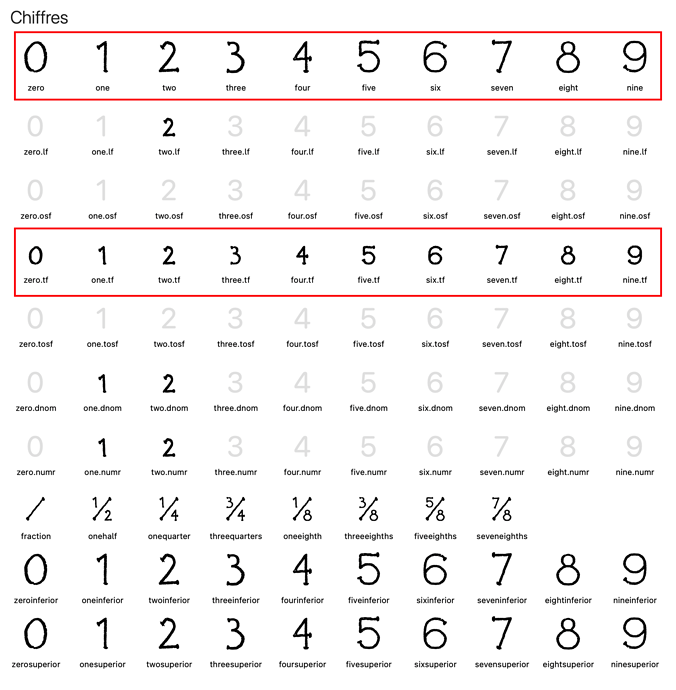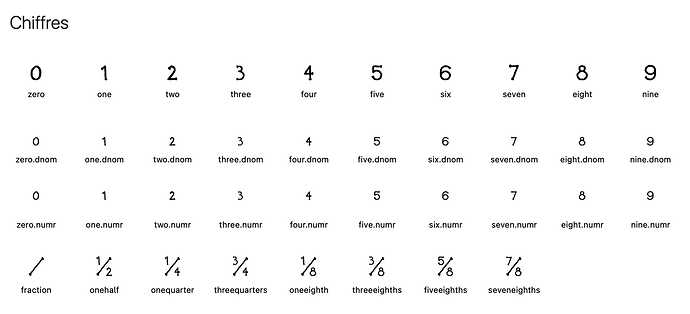Hello,
I’m starting out with a first font and I’m getting stuck on some points. I hope some of you can shed some light on this.
I’m a bit lost with the different types of numbers to encode. I have for the moment a series with an upper case height and a series with a lower case height.
In indesign, when I apply a superscript, it uses the 1st series with the uppercase heights but I would prefer it to use the series with the lowercase heights.
Also, for fractions, how do I get it to use those small numbers instead of the big ones?
Thanks ![]()
The last to rows are the ones used for the superscript and subscript. So you need to put shapes in that fit the name.
And the numbers in the .tf slots are more like small cap numbers. So either use the “.sc” suffix or the “.osf” (old style figures, those are the ones that are at the x-height, but they normally have ascenders and descenders, too).
The “.tf” means “Tabular Figures”. So it is a variant of the normal (cap height) figures where all numbers have the same width. Often the default numbers are proportional (one is much narrower than the eight).
In this case, you can use the .tf-numbers as the basis for your “small” numbers (like numr, dnom, super/subscritpt) and draw new old style figures.
And you shouldn’t have five sets of numbers. From the “.lf”, “.osf”, “.tf” and “.tosf” you always every need three because one of them will be in the default numbers.
Thanks again ![]()
And once more I try what I could without finding the right way to make it nice.
So I’ve decided to simplify everything and keeping just the the lower case height number.
I will need much more practice before understanding all details of fonts creation ![]()
I think your old setup was not that bad. Just move them around a bit. And some of the glyphs might have contained component to the numbers.
And Indesign has several ways to apply superscript numbers. The T² button in the toolbar just uses the default numbers, scales them down and moves them up. In the OpenType menu you’ll find a “Superscript” item. That will use the proper numbers from the font. (for the later to get used, make sure you have up to date OpenType features).
Oh, you mean that it’s not possible to define in Glyphs the glyph used by the T² button? As an Indesign user in my day to day work, I must admit that I would never go to the OpenType menu to use the superscript feature (even if it could look better with the correct glyph).
Sadly no. This is something to complain to InDesign about. Good luck ![]()
FWIW, there is a handy script for InDesign providing a nice OT menu.
I use it for testing, but it sure is helpful when working on a layout I believe.