Hi Glyphs team. I’m using Glyps Mini 2.1.9 (121) on macOS Sonoma 14.3, and I’m unable to see any indicator in the fit curve panel. Not sure if this is a bug or something missing in Glyphs Mini.
According to the Handbook: “When a handle is selected, a small gray indicator located under the buttons shows the current handle length”. But no matter if a select a handle, a node, or a path, I can’t see any indicator in the fit curve panel. I’ve tried on both dark and light theme to no avail. Here’s the screenshot in dark theme when a handle is selected:
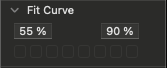
My question is if I should see some sort of indicator when I select a handle or if I’ve got wrong what the handbook says. Additionally, I’d suggest to make the fit curve buttons less transparent. I can barely see them, as you can notice in the screenshots too.
Thanks in advance.