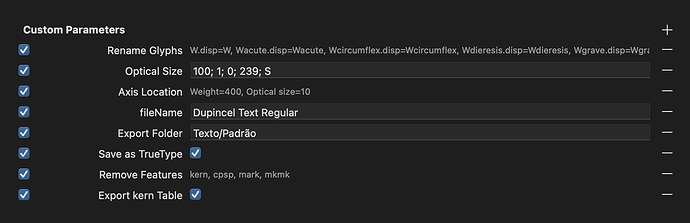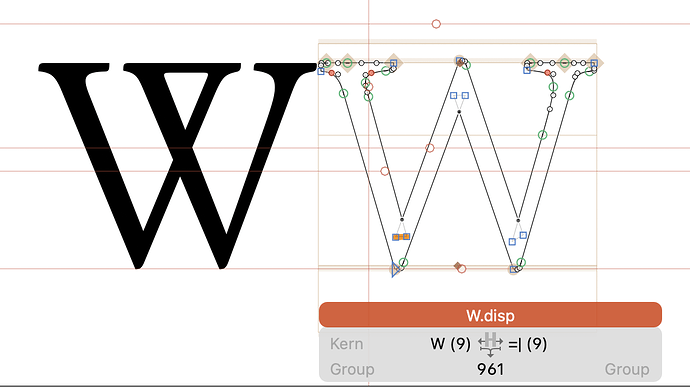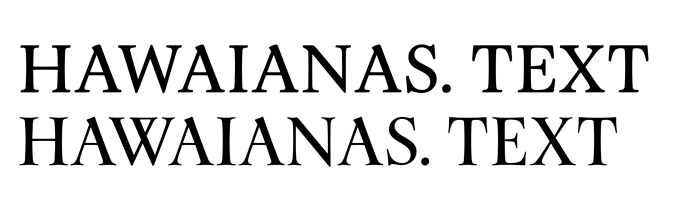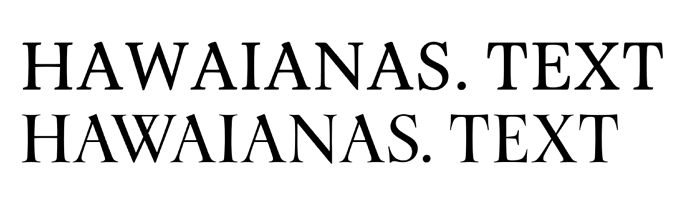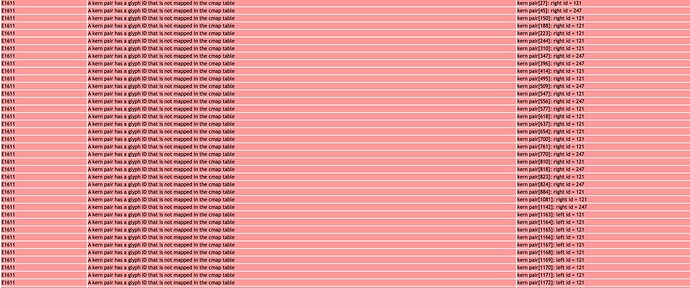Goal: to make sure kerning works in Windows PPT.
Achieved so far: it works in Word in Windows ![]()
I have a 9-pole/master typeface with custom parameters subbing a intertwined W for a simple one in the “text” optical size exports.
The kerning was done via kern-on and all looked good until applying the Kern Flattener script.
The script has a list of priorities in order to limit the number of pairs, but the alternate W (called “W.disp”, ends up with no kerning, as opposed to the regular original W which work in the display exports (those do not change W shapes).
I have tried duplicating the kerning lines related to W using regex and adding W.disp, also tried scripting using chat-gpt to achieve a similar result with no luck.
This is probably a very niche thing, but having proper kerning in PowerPoint could be less painful than this.
PPT Mac works ok:
PPT Windows – strangely enough the display version’s kerning work, but not the text.
I validated the two different fonts and the one that does not display kerning has this:
those being the W.