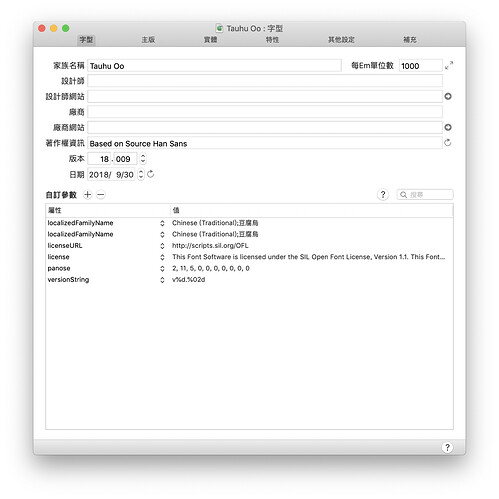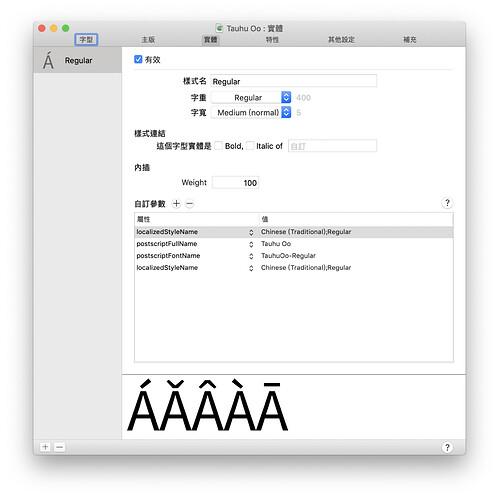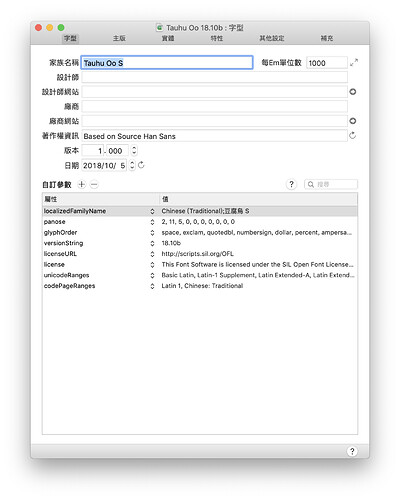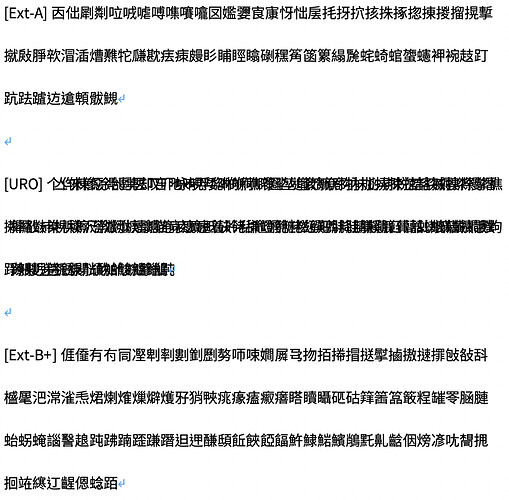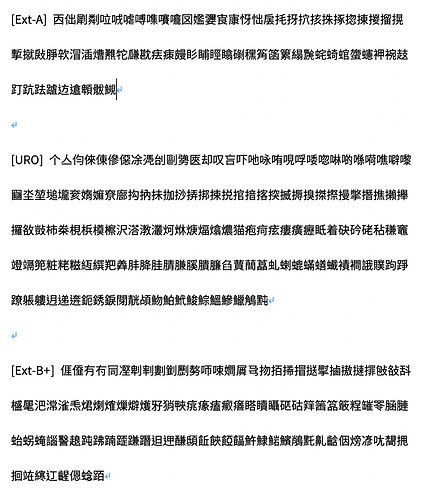Tsng
September 30, 2018, 7:38pm
1
I’ve cleaned cache.
But font works in other Apps.
What should I do?
PS. Glyphs version 2.5.1(1141)
mekkablue
October 1, 2018, 2:55am
2
Is it the Bold or Italic style of another font? It may only be accessible by choosing the base regular and then applying the B and I buttons.
Tsng
October 1, 2018, 3:39am
3
No, it’s not the Bold or Italic style of another font.
The font support some CJK ext-B ~ E character, and 2 SPUA-A character.
I can’t choose the font for CJK ext-B ~ E character.
mekkablue
October 1, 2018, 4:31am
4
So you can select the font, but you cannot type all letters with it?
Tsng
October 1, 2018, 5:11am
5
I can select the font (before typing or selecting any character).
And I can’t select the font when I selecting character.
What are the family and style names of the fonts?
You should not have the localizedFamilyName twice. And the localised style name is not needed, either as it is the same as the roman one.
If Office doesn’t like the font, then maybe something else is wrong. Can you try the fontValidator (https://github.com/HinTak/Font-Validator/releases/download/FontVal-2.1.1-py/Mac.OS.X.FontValGUI-Seifert-2.1.1.zip )
Tsng
October 2, 2018, 2:33pm
9
I’ve remove them, and re-export the font.
This is the report of my font:report.html.pdf (97.4 KB)
Tsng
October 5, 2018, 7:46am
10
I added unicodeRanges and codePageRanges.
Then CJK Ext-A ~ Ext-E works, but CJK URO doesn’t work.
Tsng
October 5, 2018, 2:44pm
11
I don’t know the reason… (I did lots things…) It works finally…
Thank you for spending time on this problem!