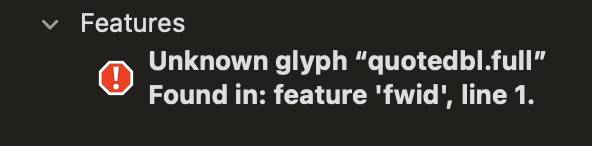Whenever I export my font any other symbols that are not the alphabet or numbers don’t export. (such as @#$%…) I did get an error the first time I exported but I don’t remember what it said, im guessing that had something to do with it.
What does it look like in Glyphs. Where do you see those characters. May it be this: Eliminating font cache problems | Glyphs ?
Even in the glyphs app when I type them in they don’t appear.
Can you show a screenshot of you font view?
Thanks for the file.
Is there a reason you use .full variants of your punctuation (e.g. braceleft.full instead of braceleft)?
No, I thought you needed to fill them all in, would deleting those correct it?
Don’t delete them, if you don’t have the normal parentheses etc. drawn. You can rename them, so for example just rename braceleft.full to braceleft. Where did you see that you need to “fill them all in”? What character set are you referring to?
I believe that’s how they showed up when I added the Punctuation tab to my font.
Go to Font Info > Features and click the Update button.