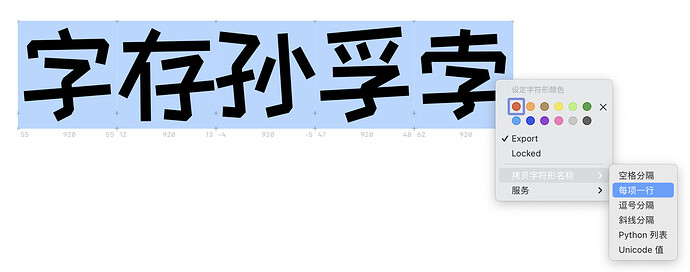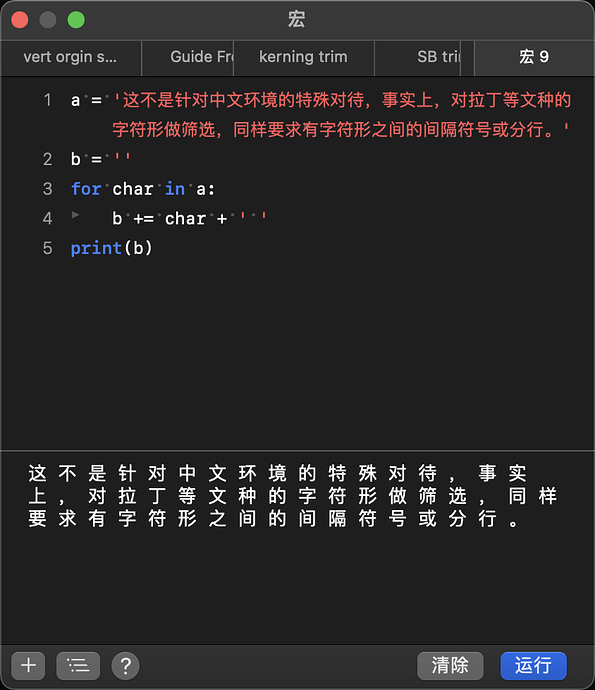just like,en,,,
比如新建筛选器的时候,需要一个能自动设置为一个字一行的这种格式的功能。
For example, when creating a new filter, the software needs a function that can be automatically set to the format of one word per line.
新建清单列表时,可以在word里使用查找、替换功能用为每个字增加空格,这样软件就能识别了。我是这么做的。
我也有自己的工具实现自己想要的功能,只不过还是觉得繁琐了一些。
I also have my own tools to achieve the functions I want, but I still feel a little cumbersome.
You mean you have a list of ideographs in one line without space or comma between then and like to paste them in a list filter? I’ll see what I can do.
And if you have any other suggestions, please feel free to post them here or write me directly.
In software design, it is not necessary to add commas, spaces or line breaks for them, or it can be set in another way to identify the words of a code point and filter out the words of the corresponding code point, instead of having line breaks.
Well, there are too many suggestions. Not all of them can be sent out in time. Indeed, I have too many strange ideas.
软件设计上不一定为要为其添加逗号、空格或者换行,也可以换一种方式设置为识别一个码位的字就筛选出对应码位的字,而不是非要有换行符。
好的,建议实在是太多,不一定都能及时发出来,的确我奇奇怪怪的想法也有点太多了。
You can select multiple glyphs and then copy all of their glyph names, one name per line. In Font View:
and in Edit View:
Also, when creating a new filter, Glyphs will automatically use the currently selected glyphs in Font View:
这不是针对中文环境的特殊对待,事实上,对拉丁等文种的字符形做筛选,同样要求有字符形之间的间隔符号或分行。
另外,利用好Glyphs内的宏面板,可以自己用非常简单的python代码来实现对连续中文的格式规范化,例子如下:
a = '【填入你需要处理的连续文本】'
b = ''
for char in a:
b += char + ' '
print(b)
执行结果如下,复制输出项目后已经是空格分隔的字符串,可直接在列表筛选器中粘贴使用:
The reason why it needs a delimiter between character is that all other scripts normally use glyphs names in list filters and such. And glyphs names need something to tell them apart. Because ‘A’ ‘grave’ and ‘Agrave’ are three different glyphs.
But you are right, for all none ASCII characters it should be able to tell them apart automatically. I’ll fix that.
记下了,下次用这个办法!
哈,原来有这么多办法,非常感谢各位。确实并不缺少解决问题的方式方法(当然多多益善),只不过在重复的机械操作中觉得应该有更好的方式,用户体验有待改进。个人认为在使用筛选器或者添加字符型的时候所输入的字符,中间需要换行或者添加其它间隔符号的情况要比什么都不添加的概率要大得多,起码我是这样子的。不知道软件是否可以直接在筛选器或者添加字符型旁边设计个选项,可以按照自己的需求来添加中间符号。
Ha, there are so many ways. Thank you very much. There is no lack of ways and means to solve the problem (of course, more is better), but I think there should be better ways in the repeated mechanical operation, and the user experience needs to be improved. Personally, I think that when using filters or adding character types, the probability of entering characters that need line breaks or adding other spacing symbols is much greater than that of adding nothing, at least I am. I don’t know whether the software can directly design an option next to the filter or add character type. You can add intermediate symbols according to your own needs.
Glyphs标签功能不太好用,经常标注了很多标签之后,回到字体主页批量添加标签之后,所有的标签就都没了。偶尔会出现这个情况。
The Glyphs label function is not very easy to use. After many labels have been marked, all the labels will disappear after returning to the font home page and adding labels in batches. This happens occasionally.
Can you explain what you are trying to do? How do you “mark labels”?