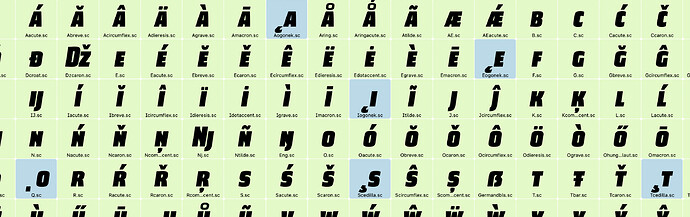I selected all glyphs in file at once and applied the “Correct Path Direction” and most of my lower [_bot] diacritics shifted left one glyph width.
Also, my nut fractions went psyco as well.
I fixed them by rerunning my formula and over writing the old ones but why would this happen?
Are all the paths in those glyphs components?
Yes, they are
For some reason Glyphs is shifting them based on their widths. I don’t know if this is normal or not. I just tested it with a single glyph and its two reference glyphs and it did not happen to me.
It is annoying. It should not be the expected behavior. I would assume a global checking of path direction would be very common practice and do no harm.
Agree. I’ve never seen it happen before. Maybe a difference in OS? I’m using 10.13.6.
Can you send me that file?
I just emailed it to you.
I am using 11.2.3
I see. I’ll have a look. For now, can you make a sidebar filter that only shows glyphs without components when you run Correct Path Direction?
Thanks, Georg. I already fixed the file. I will hold off on running “Correct Path” until you have some time to look it over.