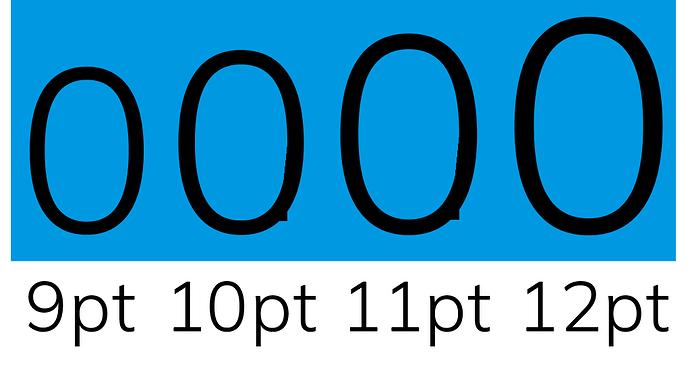Hi all
I’ve modified Mulish using files from Github. The Light weight shows a glitchy outline in InDesign when at 11pt and 12pt, although it exports to high-res PDF successfully.
Other weights are fine.
Any idea of what’s going on here?
See attached screen grab
Can you show the outlines how they look in Glyphs?
Thanks for the speedy reply, Georg – the outlines look fine:
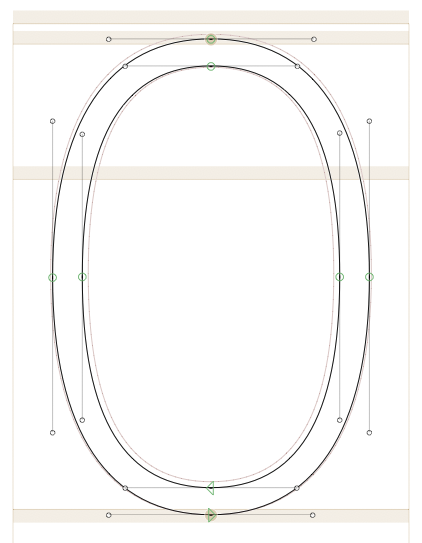
And is that a otf or ttf?
.otf
ttf has worked OK, but I need the OT features (stylistic sets)
TrueType fonts have the same OpenType features. Only the way the outlines are stored is different.
Can you run: Path > Correct path direction?
InD switches between three renderers at different sizes. Are you using the Adobe Fonts folder?
Did you open an existing TTF? Perhaps there are still some backup parameters for CVT and prep and the likes in Font Info? Does it make difference if you export with or without Autohinting?
I’m using the .glyphs file from Github which has the masters for the variable output
It’s the InDesign fonts folder I’m using – I’ll try the Adobe one with corrected paths and autohinting on and off
I rotated the shape and all seems fine - I guess it’s corrupted so will try again after the holiday - thanks for all your suggestions
Try changing the start node.
I changed the start node, no luck. I rotated the vector 180 degrees and now it looks fine at all sizes!