Hello,
I just bought Glyph 3, but the software won’t open. This shows me this window.
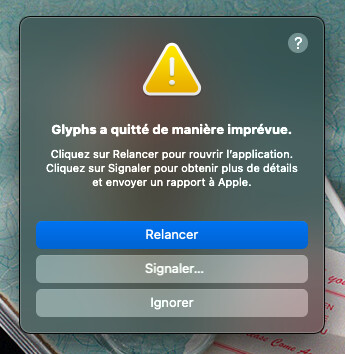
Hello,
I just bought Glyph 3, but the software won’t open. This shows me this window.
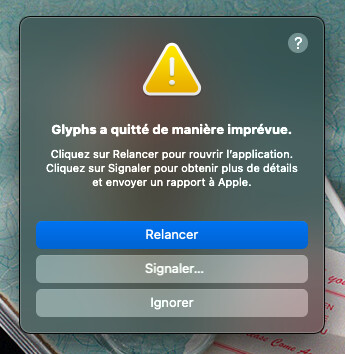
Have you installed any plugins?
No, I haven’t installed anything. I just download the software.
It does not work. This shows me the same window. 
Can you copy the crash report that you see when you click on ‘Signaler…’, and paste it here, in this thread?
The last two lines in the screenshot show that the issue seems to be related to the Show Stems plugin. Try launching Glyphs 3 while holding both ⌥Option and ⇧Shift. This disables plugins temporarily.
If that does not work, try deleting the plugins:
~/Library/Application Support/Glyphs 3/~ tilde). Press enter to confirm.Thank you so much!!
I managed to open the software by holding ⌥Option and ⇧Shift.