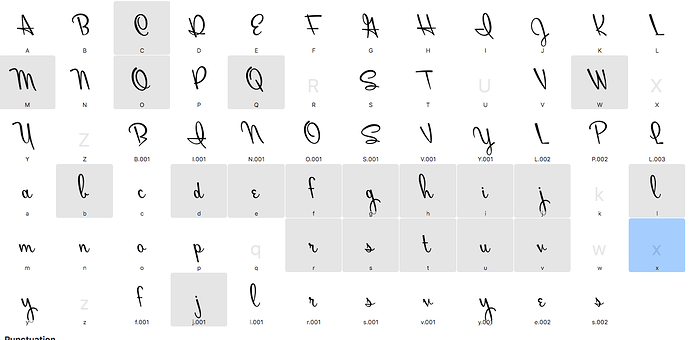I’m fairly new to Glyphs app (almost done with my first font). I keep seeing light grey background color in almost half of my glyph cells. The handbook says this is a glyph that hasn’t been saved. But I’ve saved and exported the font and some of the boxes cells are still grey. Photo for reference.
Thanks all!
Amy
That has to do with how files are saved in Glyphs Mini. I could disable the gray backgrounds altogether but that is not helping either.
Have I saved them wrong? Does the grey denote an error?
No, you are fine. MacOS changed the saving process internally some years ago an I didn’t manage to fix this. It is just a visual glitch after all.
Ahhhh, thank you! Love the app so much. It has streamlined my process in so many ways.
1 Like
One more reason I experienced for this gray is bad outlines. Once I performed Paths> Tidy up paths, they gray color vanished upon saving