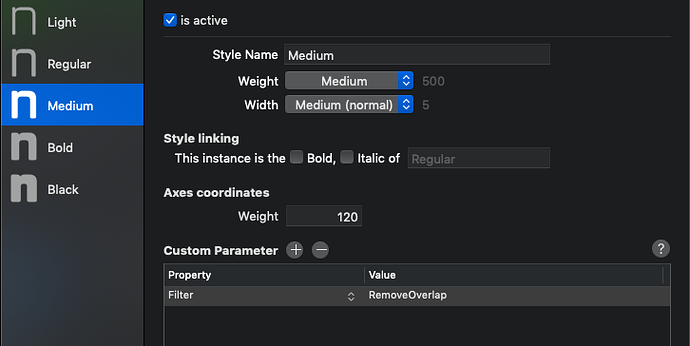Hi all,
I am in a process of submitting my new font family to the Monotype Font Platform. When I uploaded the font files, five out of six interpolated weights/styles got a warning that the “Glyph contour does not intersect itself.” But all the masters and one interpolated style did not get the warning.
However, when I exported files, I had already chosen the “Remove Overlap” option. So, I’m not sure why some of the weights still got flagged. I had also tried an alternative solution suggested by Monotype which is a custom parameter in File > Font Info > Instances. Add a parameter called “Filter”, and type “RemoveOverlap” in the Value field. But, again, I still got the same warning.
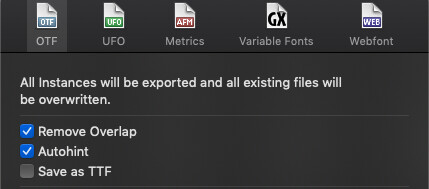
I’m wondering if you guys know of other fixes I can try to resolve this issue. Please let me know when you have a moment.
Cheers,
Tana