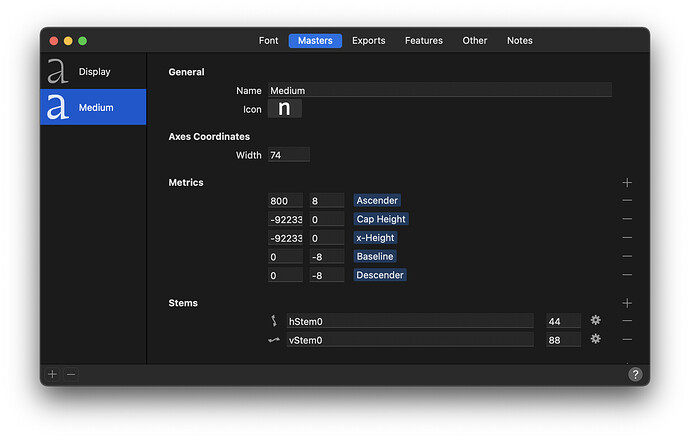These numbers are set automatically by Glyphs, and every time I try to change them, Glyphs crashes.
Can you try to update cutting edge version (activate it in Preference > Updates)?
I’m running on the latest cutting-edge; 3.0.1
Can you send me the file? And send each crash report (the one that comes up when you restart the app).
It crashes when autosaving. In the second master, the cap-height and x-height is corrupt.
I added some checks to prevent this.
1 Like
It is up and running again now, thank you!