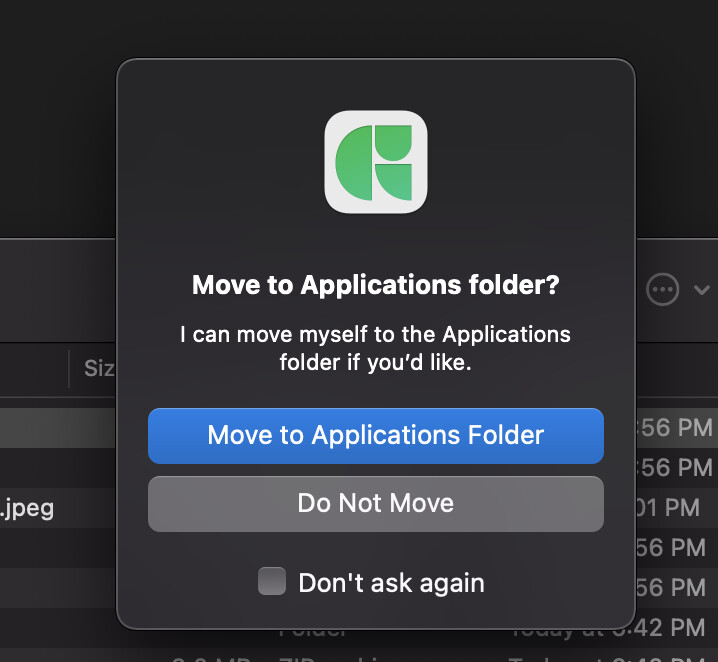For some reason every time I try to open the letter “H” glyph specifically the app just crashes. Any solutions for this? What should I do to solve this? I erase the app and installed it again but it keeps doing the same thing over and over again. I check for updates and everything is to date. I am using BigSur version 11.1 on my macbook pro 16" 2.3 GHz 8-Core Intel Core i9. Any help would be appreciate. THANKS!
Can you try to start Glyphs without plugins by holding down the Option and Shift key when you start the app? I suspect an plugin to cause the crash.
I did as you say and everything looks normal now. What should I do then? Do I have to open the app holding option and Shift every time?
Then you have installed a plugin that caused the crash. Can you delete them one by one to see what was causing it? (Plugins are in ~/Library/Application Support/Glyphs 3/Plugins/)
Well that folder is not on the Application Support file. For some reason when I try to install the program it ask me to move the file to the Application folder and when I authorize it, it automatically moves the file to the trash instead. So even when the Glyph icon appears on my dock, If I try to open it saids that It cant be opened because is on the trash. No matter how many times I try to do this the same thing happens.
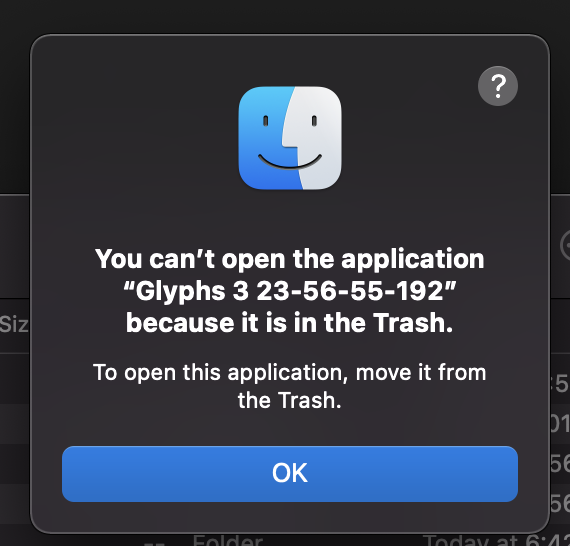
The app won;t even appear on the launchpad or the Application folder.
So. I tried to erase and install the program again and this happened.
-
I unzip the folder.
-
I open the Glyph 3 file and the app appears on the launchpad and the application folder.
-
A window open and ask me to “Move to Applications Folder” and when I press that button the app automatically dissapear from the Application foolder.
-
Same window open again asking me to move the app to the aplpication folder and when I do the app is automatically moved to the trash.
If I denied to move the file to the Applicatinos Folder and look for any upgrade another window shows up with an error saying that the “Glyphs can’t be updated if it’s running from the location it was downloaded to.”
What happens if you copy the app to the ‘Applications’ folder yourself (not ‘Application Support’)?
Mac OS does not allow you to run apps from the Trash. The Glyphs alias you had in the Dock and/or Launch View was still connected to the app you had thrown away. It was still in the Trash.
After downloading and unzipping (some browsers unzip automatically) the app, move Glyphs 3.app into the Applications folder. You can access that folder by switching to the Finder and choosing Go to > Applications (Cmd-Shift-A).
It will automatically show up in the Launch View. You can drag it into the Dock as well. In the Dock and the Launcher, Open it with a single click. You can also launch it directly in Finder with a double click on the icon.