On 3.0.5 (3123) I’m trying to add a PUA Unicode value but it won’t stick:
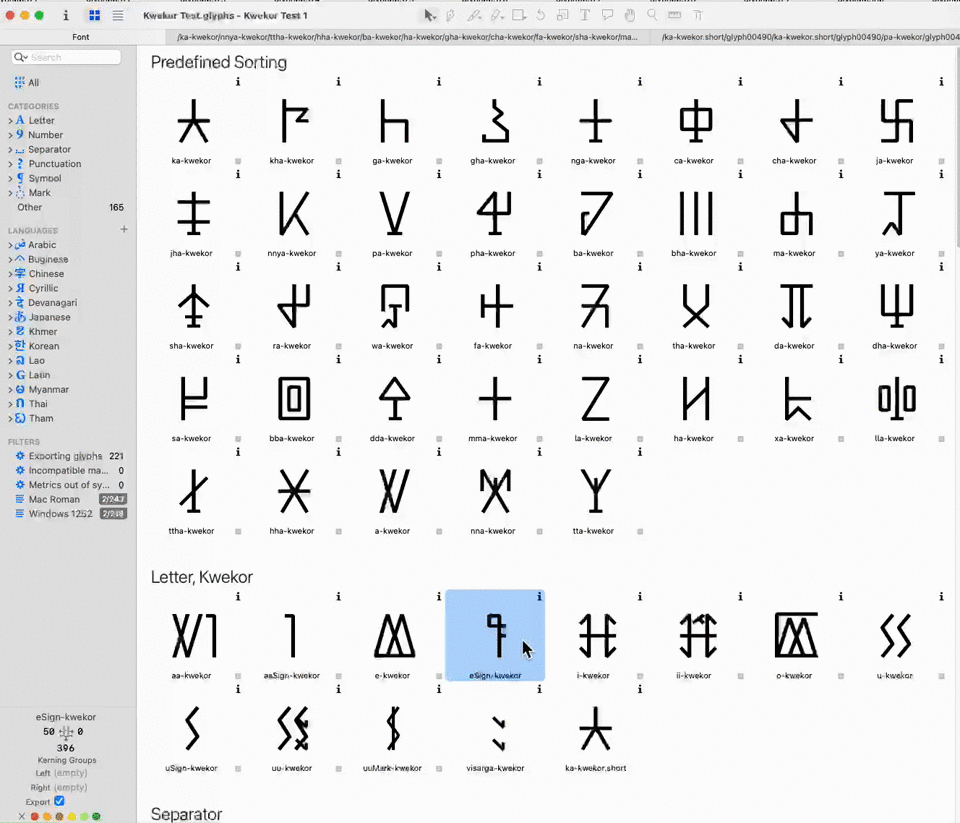
Please can you add back the ‘Previous’ and ‘Next’ buttons so we can go to the next glyph without closing the panel, selecting another glyph and opening the panel again.
On 3.0.5 (3123) I’m trying to add a PUA Unicode value but it won’t stick:
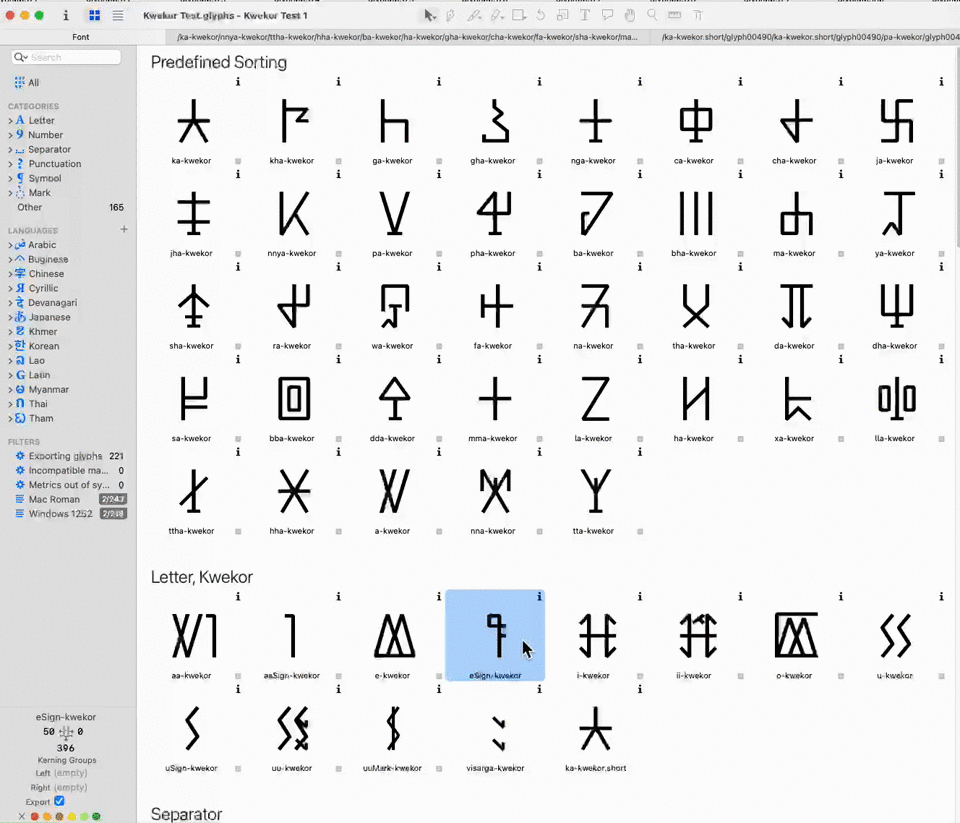
Please can you add back the ‘Previous’ and ‘Next’ buttons so we can go to the next glyph without closing the panel, selecting another glyph and opening the panel again.
Oh also, display of these dropdowns was better in G2 (it shows the full list rather than only 5 items), and mouseover doesn’t seem to highlight the hovered list item in G3.
I can reproduce that, a Unicode value in the Info window is not stored in all cases anymore. We will fix this.
You can also set the code points in the Inspector in the bottom left of the window:
Click the disclosure triangle next to “Unicode” and you can see and edit even more glyph properties in the Inspector:
Since you can use the Arrow keys to navigate in Font View, this should reduce the need for the Previous and Next buttons. But adding them back is on our list.
The new interface allows for text input (instead of just choosing from the predefined list of values) which is why the system control behaves differently now. We’ll have a look at changing the control’s behavior to be more useful.