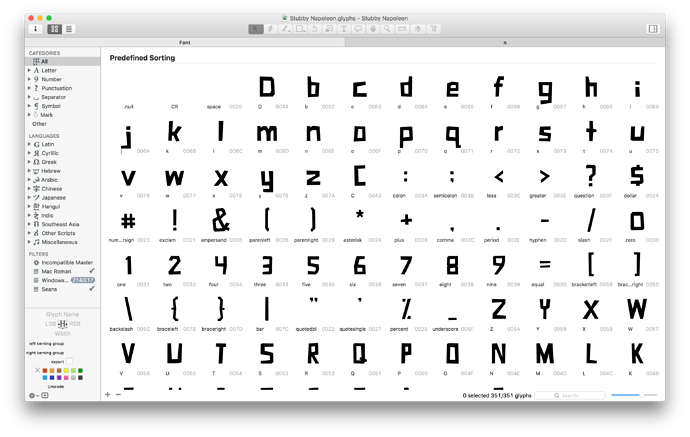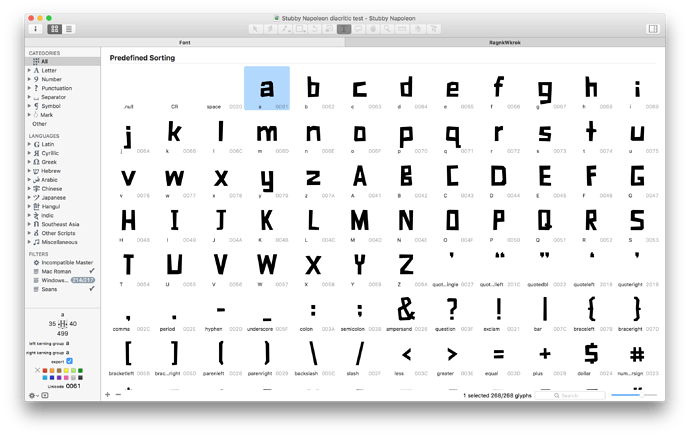For some reason my glyphs are sorting really weird on my Font tab. They aren’t alphabetical or ordered in any sensical way. How do I get control over this? It makes checking my metrics and kerning weird as I like to go from glyph to glyph methodically using function + arrow keys. I want to be able to go from a to b to c and so on.
I know I can add a list filter but this doesn’t change the way things are ordered as I do metrics and kerning adjustments.
Have you imported an .ttf or .otf file? Then the glyphs are in an other order. You can define an order in the fontinformation -> tab Font -> Custom Parameter ‘Glyph Order.’
To restore the Glyphs default, delete that custom Parameter.
No, I haven’t imported another font file. This is an original one.
I tried the custom parameter; Glyph Order in the font information and that worked like a charm. Thanks very much!
You don’t need to use the parameter. The glyphs should sort itself automatically. Or do you use your own glyph names?
I don’t use my own glyph names. Every time I close and open this particular font file I created it keeps the same random sorting order. Going in an changing the parameter made it so I can have things alphabetically. Is this ok. Will it create problems?
The sort order in font view depends on the selection in the sidebar, and the search string (Cmd-F). Which version of Glyphs are you running?
glyphOrder affects the glyph order in the exported font file.
Im using 2.2.1. When I was having the issue of weird sorting I am in the ALL selection in the sidebar.
Can you send (via DM) a screenshot of the wrong order and how you like it?
Just remove the glyphsOrder parameter altogether.
Excellent. That takes it back to normal. I think I’ll add my custom parameter while Im kerning and then delete it before export. Thanks for your help!
You don’t to remove the glyphOrder if you like it better that way. But the difference is quite small and you can put your order in a list filter and then use the current order in the font view when switching to the next glyph (while kerning) by adding Shift to the shortcut.
Thank you!