Glyphs.defaults["GSPreview_Radius"] = 0
Oh really? ![]() Doesn’t help.
Doesn’t help.
I made a screencast, but it’s 43 MB…
What’s the line for changing the current tab’s radius?
I want the tabs to be open when I open glyphs app but just not at this huge size, please see the full screencast:
1. I open a file with tabs.
2. All the tabs are very large.
3. I run the following to set the default and all current tab sizes to 119:
Glyphs.defaults["GSPreviewHeight"] = 119
for eachTab in Glyphs.font.tabs:
eachTab.previewHeight = 119
4. Save file
5. Quit Glyphs app
6. Re-open the file and some of the tabs are the right size (119), the rest are still very large
Can you zip the file and send it to me?
Any updates  ?
?
The problem of fuzzy previews is still unsolved.
As for the workaround:
I know I have to replace GSPreviewHeight by GSPreviewRadius for the fuzziness, but when I replace eachTab.previewHeight by eachTab.previewRadius, that variable is unrecognized. What’s the correct name?
Not yet implemented. Try this:
for t in Font.tabs:
t.blurSlider().setObjectValue_(0.0)
Anything regarding the preview panel always opening up at a large size? I notice it across the studio too
That does set the slider to zero, but it has no effect on the Preview until I touch the slider, which renders it moot. ![]()
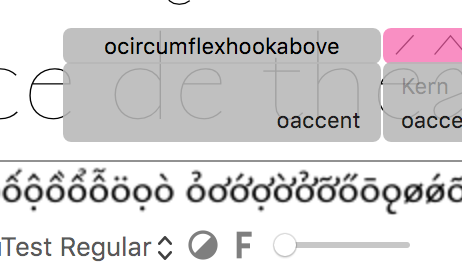
@GeorgSeifert any updates on this issue? i know it’s doesn’t really affect the functionality but it’s just a little annoying every time to fix the preview panel height
Bump again here