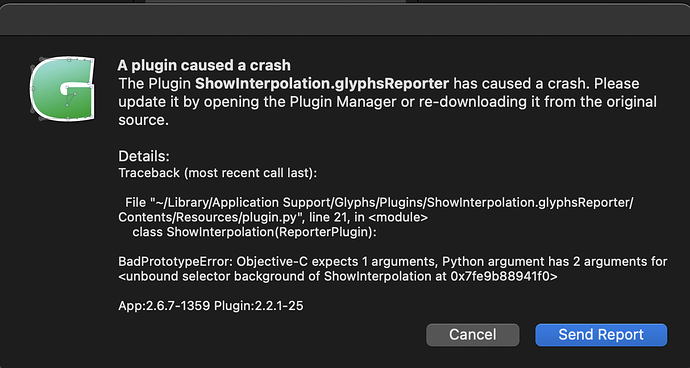The latest version of Glyphs 2 is 2.6.7. Update to it from the download page on the Glyphs website by clicking Latest Glyphs 2.
Just updated, getting this error for many plugins:
AttributeError: ‘callbackHelperClass’ object has no attribute ‘callback’
I updated again to Glyphs 2.6.7 but the problem resists.
I can send you is the error code by email if you need it.
Which plugins do you have installed? Can you tell me a specific plugin that no longer functions and instead show this error message?
I assume you have some plugins installed? Yes, please send the error report per email to
support at this domain (glyphsapp com)
or as a direct message to me or @GeorgSeifert.
word-o-mat, Sync Metrics Keys, Draw Bot and some of my own. Should it be fixed in the plugins?
We’ll have a look. What version of Python 2.7 did you install? Make sure to download the one labeled macOS 64-bit installer on the Python download site:
Send the Error code to the support email.
Waiting your instructions
I did install just that exact Python version.
I’m still on OS 12.1 at the moment, it’s Python 2.7.18
macOS 12.1 still includes Python 2.7, so everything should continue to run as before. Did the error message appear after you updated Glyphs 2 to the latest version?
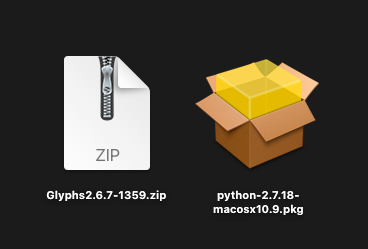
For me, yes, after the latest app update (same OS), the error prints right after launching the app.
In all of those plugins, NSMenuItem causes it:
menuItem = NSMenuItem(self.name, self.toggleMenu_)
File "GlyphsApp/GlyphsApp/__init__.py", line 869, in NSMenuItem__init__
AttributeError: 'callbackHelperClass' object has no attribute 'callback'
It works when I removed the plugins folder for the application support folder of glyphs.
Does this mean it is one of the plugins that is making the error?
We are looking into it. In the meantime, you can download the previous version (2.5.6) here:
The problem was with Show Kerning Values and Show Interpolation plugins.
I removed them from the Plugin folder and reinstalled them from the plugin manager.
This solved the problem.
Glyphs 2.6.7 opens perfect now is Mac OS 12.3 and all plugins are working.
After downloading Python 2.7.18 and installing it. I also ran the following script ( pip2 install pyobjc ) in the Terminal appl. As Georg instructed me.
This seems to solve the problem.
Ah, that might very well it! I will add a note that this is also required for most plugins.
That fixed the issue for me without having to deactivate the plugins. After installing Python 2.7 and before installing pyobjc the application would bounce and never open.
Thank you all for reporting that this works on other system installations, too. I added a note at the top of this forum topic.