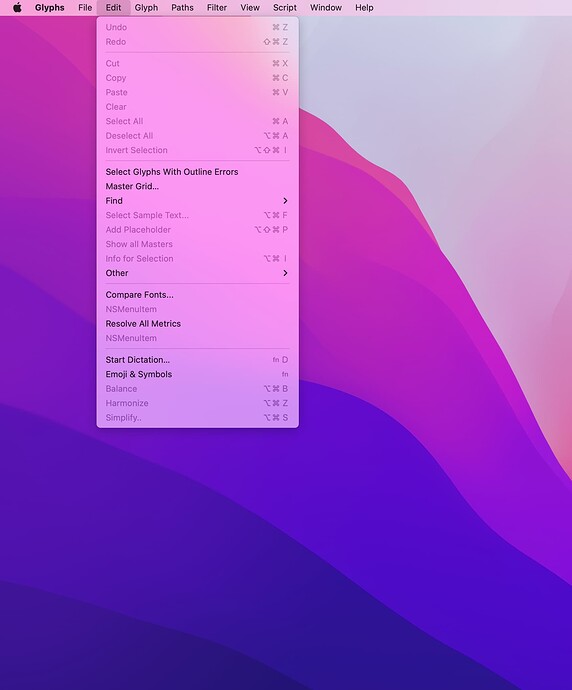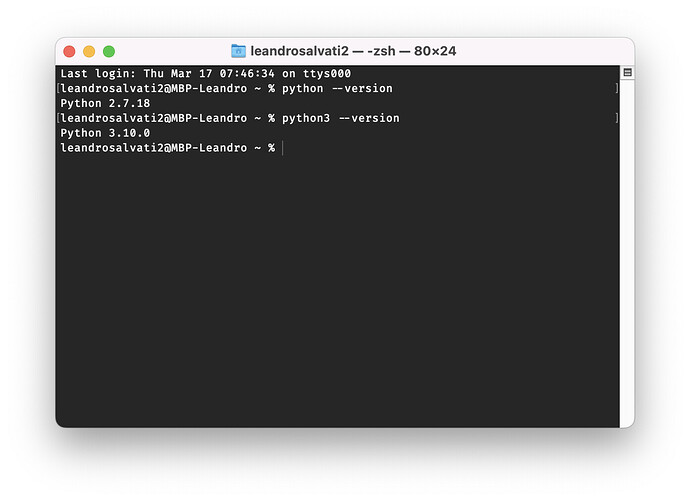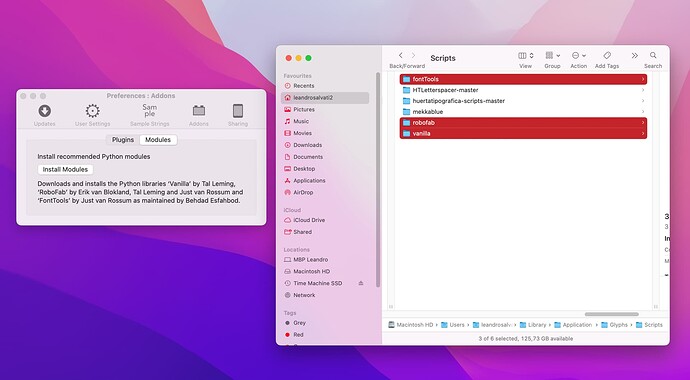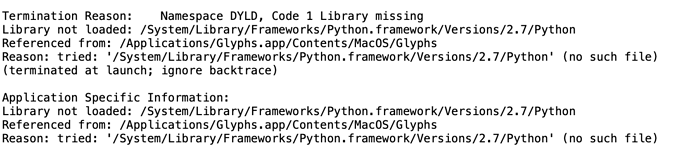Hi,
I installed Python 2.7.18 but when I ran “pip2 install pyobjc” in the terminal, it returned the following msg “zsh: command not found: pip2”. Now the app is bouncing and don’t open.
What is the output when you run the following?
pip --version
If it says something like the following
pip 19.2.3 from … (python 2.7)
with (python 2.7) at the end, then run this command instead:
pip install pyobjc
Ok, I think that I know where is the problem. I had installed python 3.9 a time ago for fontbakery (I think it was), and now only works pip3 (not pip or pip2). I suppose I need to uninstall python 3 and reinstall python 2, isn’t it?
Thanks!
No, the pip2 is specially made that you can have both versions in parallel.
What happens if you run python2?
If I use pip or pip2 it returns this msg zsh: command not found: pip, to the contrary pip3 works. If I use python --version appears Python 2.7.18.
Be patient with me, I’m a bit get lost now. ![]()
Thanks!
Try to access pip using Python. What does the following command output?
python -m pip --version
I have solved it! If someone has the same problem, go to the following link and look for post 10.
I have noticed that now there are quite a few plugins that no longer appear to me, although they do appear in preferences as installed.
Thanks for all!
Hi there,
I am still having problems running Glyphs 2.6.7 (1359) under Mac OS 12.3.
Some plugins do not show anymore and a placeholder text shows instead: “NSMenuItem”.
I’ve done what Rainer suggested i.e. installing Python 2.7.18 and then installing the pyobjc with Terminal. So now I do have two Python folders here:
/Applications/Python 3.10 folder
/Applications/Python 2.7
Do I need to declare one of this version the default Python version? If so, how?
Besides, Glyphs does not recognize previously installed (and re-installed) Vanilla, robofab and FontTools modules by not showing the green check mark
/Users/leandrosalvati2/Library/Application Support/Glyphs/Scripts
What am I doing wrong? Can someone here give me a hint?
Thanks!
That is a bug. Was discussed a few times already. I need to push a new update.
Thanks Georg.
Hi there,
I’ve followed the instructions above by installing Python 2.7.18, then the ‘pip2 install pyobjc’ terminal installation, and then Glyphs 2.6.7.
On launch, Glyphs instantly crashes and generates this report, almost suggesting that Glyphs app can’t find the Python install:
Have I missed some kind of part in the installation process?
Thanks,
Alan
Are you sure you have the latest version of Glyphs 2? Can you download it again from the website?
Hey Georg,
I uninstalled everything and restarted from scratch, using the Glyphs 2 app from this url: (https://updates.glyphsapp.com/latest2.php).
Now instead of displaying the error report, the Glyphs app icon continuously bounces on the dock and reads ‘Application Not Responding’ when right-clicked.
Thanks,
Alan
Can you remove all plugins from the plugins folder?
Hello everyone
Sorry if I missed anything from the above, but I still can’t get Glyphs to start.
I’ve installed the latest version (Glyphs2.6.7-1359), downloaded and installed Phyton 2.7, and run ‘pip2 install pyobjc’ in the terminal. I don’t have any plugins installed, except the default ones.
Despite all this, it still crashes every time I try to start it. What am I doing wrong?
Thanks for your help.
Can you try with the following pre-release version and see if that fixes things:
Unfortunately, it keeps crashing.
Please remove all plugins from the Plugin folder.
I deleted all the plugins and now it doesn’t even open… not even to crash like before ![]()
I have even done it one by one and it doesn’t work either.
Are you sure you have the latest version?