In past versions one could adjust the kerning pair with the arrow keys by placing the cursor on the kerning value box and typing with them (up added 1, down subtracted 1, shift+up 10 more, shift+down 10 less). Now it only works once, if I do it press twice it jumps out of the kerning box.
It still works fine for me, no jumping out…
Which version of Glyphs are you using? Changing the values with the arrow keys was broken in some versions, but in the current cutting edge build 3050 it works for me.
3.0.1
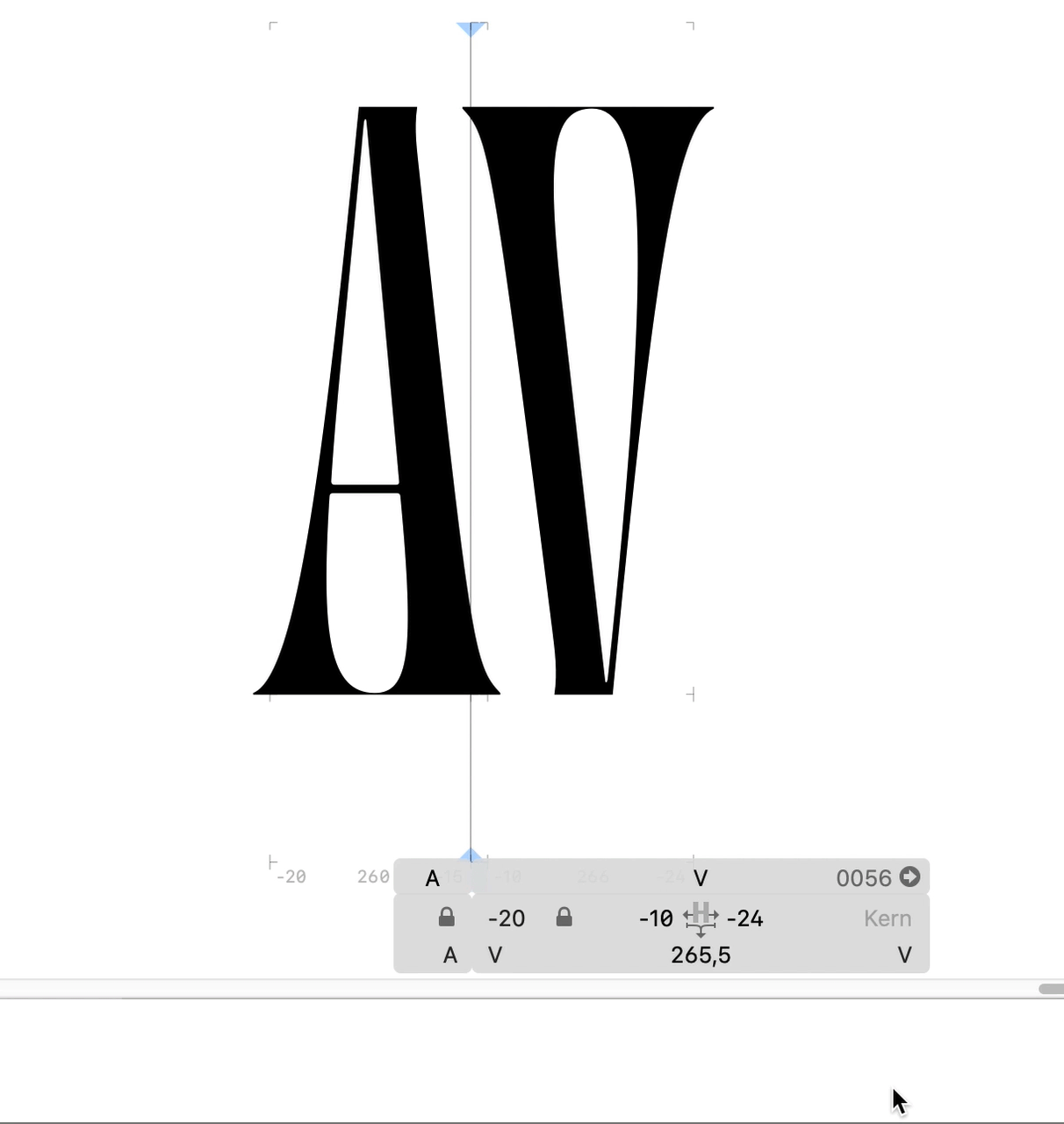
This is happening for me, as well. I’m using 3.0.1 (3039) (it says I’m up to date) on Big Sur (11.1). It’s driving me crazy!
This is fixed in the cutting edge versions (soon to be released).
But you really should use the proper keyboard shortcuts to edit the kerning: https://glyphsapp.com/learn/kerning