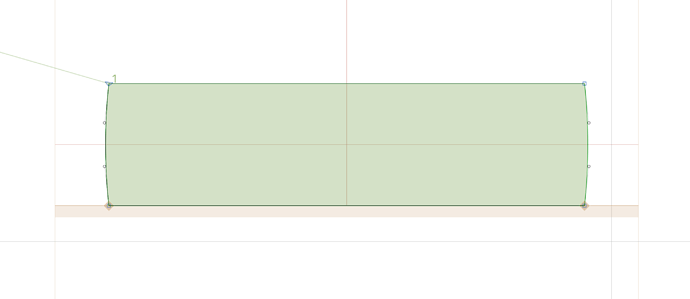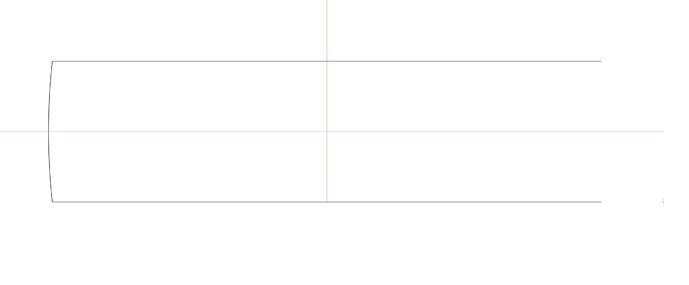Hey team, I’m having a strange bug that i’ve not encountered before where closed paths are now not showing as closed when previewing. In the edit view it is closed, but shows a green line? When i hit space bar, the shape shows as unclosed where the green line was…
You don’t have any segment components or brushes applied, do you?
Not that I know of! This was made in glyphs 2 and opened in glyphs 3 - no extra stuff was done in G3… worked in G2
That might be one of the remove overlap bugs. Can you try the latest cutting edge version (activate it in Preference > Updates)?
If you could also post or send the the problem file with only that glyph, it might help, just in case.
Problem was solved after installing the latest cutting edge version 3.0.2 (3042)
1 Like