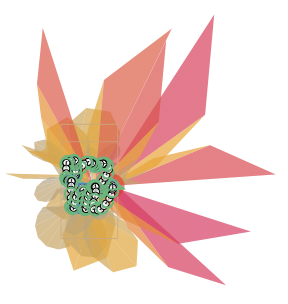That special Python version works, thanks! And I thought I would have less stress with Python versions and modules on Mac than on my PC ![]()
In the meantime I sent a crash report and Georg is solving problems.
I love Speedpunk on wild glyphs
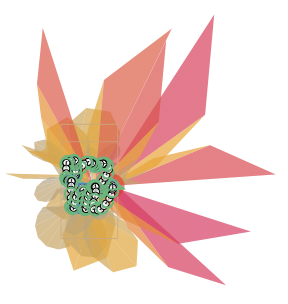
That special Python version works, thanks! And I thought I would have less stress with Python versions and modules on Mac than on my PC ![]()
In the meantime I sent a crash report and Georg is solving problems.
I love Speedpunk on wild glyphs