My harddrive is connected to Google Drive, always syncing my files.
After the last update, I get this constant warning. I click “Keep” but it pops back up after 1 second.
“Don’t ask again” does not work either.
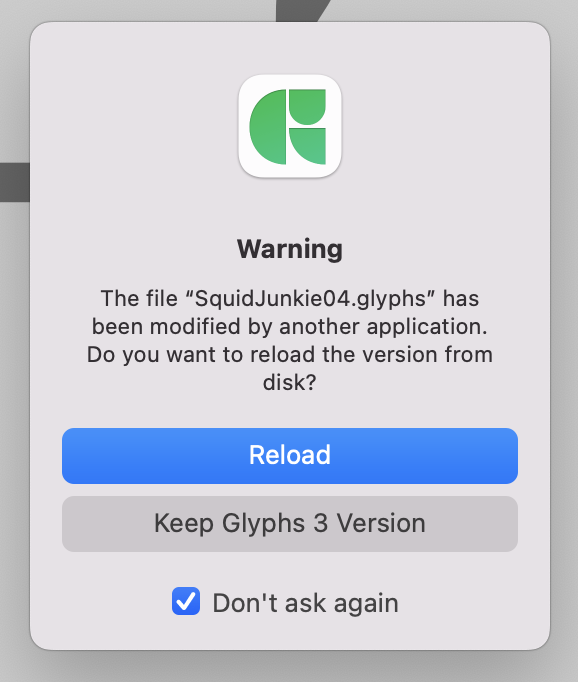
My harddrive is connected to Google Drive, always syncing my files.
After the last update, I get this constant warning. I click “Keep” but it pops back up after 1 second.
“Don’t ask again” does not work either.
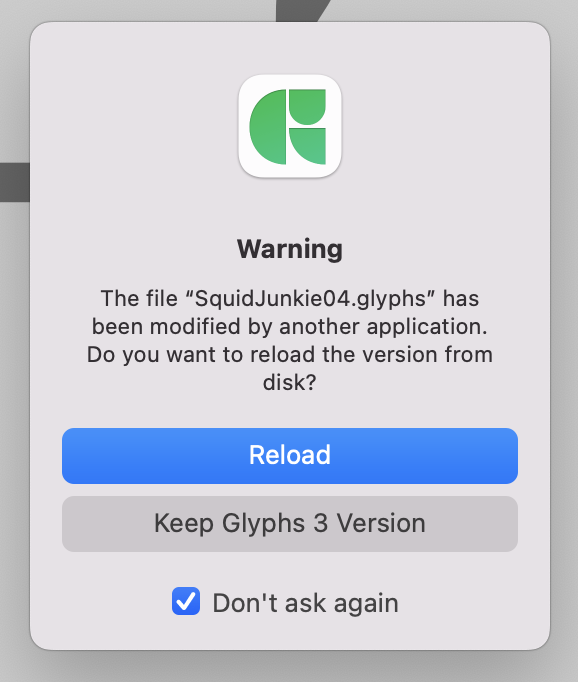
FWIW, I have had endless problems with Google Drive on macOS. Multiple times a day it suddenly decides to re-check all my hundreds of thousands of files, bringing my CPU to its knees, and there’s no way to throttle it. If I try to move or delete any large number of files, often some of the files start appearing in the root GD folder, creating a huge mess that’s incredibly tedious to clean up.
I recently pulled the plug on Google Drive and switched to Backblaze. I still use GD sometimes if I need to share files.
I fixe the “Don’t show again” to actually work.