Hello, when I import an image one of my drawings to draw letters. The app is being too slow while editing nodes, using pen tool, etc.
Does anyone experience this?
Which app/OS versions? And which hardware are you using?
And how big is the image?
1300/High Sierra (10.13.6).
I am using a wired mouse
GPU: Intel Iris Plus Graphics 640 1536 MB
CPU: 2,3 GHz Intel Core i5
image dimensions: 3390 × 2478 / 300 dpi
I have also tried 1368 x 1000 / 72 dpi but still slowing down.
Can you send me the .glyphs file and the image?
Sent to support (at) (this website without www)
This is the correct mail adress right?
Got it.
If you right click the image and click “Set Crop to Layer bounds” it should be a bit faster. And in the same context menu, click “Lock Image” that you don’t select it accidentally.
Yes I have been using the “Lock Image” feature but the other one did some improvement though still not as fast as when no image imported.
Thanks for the help!
This. Topic’s headline is exactly what I have experienced yesterday (MBP 2013 Intel, Big Sur, 3.2 - 3221), even after I have finished with the images (2) and removed them. Restart Glyphs, restart Mac… No? Nothing. The slowdown in reactions and sluggishness continued as if the image files had never been deleted.
Then, I’ve figured it out intuitively or I might have read the solution here before, I guess:
Scripts > mekkablue > Images > Remove All Images from Font… and it’s over!
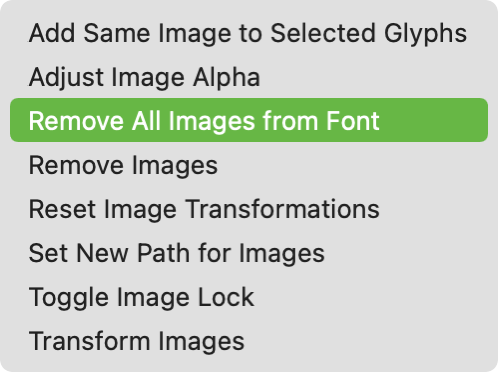
I thought it might be useful to know that the problem recurs — at least for my working enviroment.
How did you remove the images?
Click select and then press the delete key on the keyboard. There was image in only one glyph and it was imported there by drag & drop method, not by choosing from the menu (if that makes a difference).
Images, specially bigger ones can make it a bit slow (we are working on this). But removing the image, should speed things up. If you can reproduce the issue, please send me the .glyphs and image file.
I have tried but, cannot reproduce. Everything runs very smoothly (I am on 3222 now), even with the image(s).
Something I realised when I tried to repeat my problem: as I recall, somehow I was able to put two image files in the same glyph workspace side by side, now I can’t (only one image file can be dragged at a time), or I’m misremembering — because first I tried to use a larger image, after having problems that way, I cropped two separate images from it to use and then things got messed up for me.
Maybe you put the image into the background?