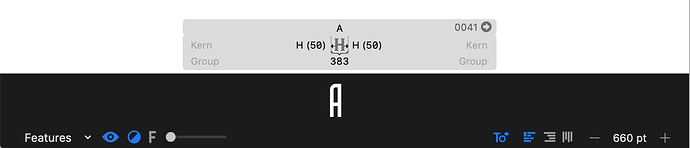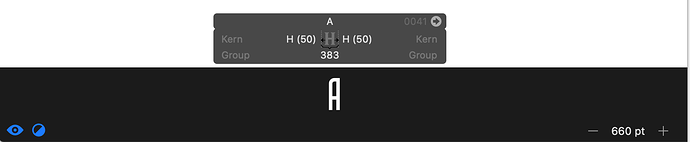I did the 30 day trial for Glyphs 2.6.4 (1286). I actually meant to try out Mini, and I didn’t realize my error until the trial ran out. I purchased Mini 2.1.3 (99), with the intent to upgrade if the need arises.
I have noticed one behaviour which seems odd. It may be similar to what was posted here …
In Glyphs, I click the “light/dark” icon, and the Preview Panel reverses (white glyph on black background). This state (including preview size and the “blur”) is remembered for any other glyph I open.
In Mini, the behaviour is not the same. I will open a new glyph, activate the Preview Panel and set my preferences for size, etc. The light/dark icon turns the whole work area dark. Also, the state is not remembered for any other glyph I open. I must manually activate the Preview Panel each time.
I know Mini doesn’t have the blur feature.