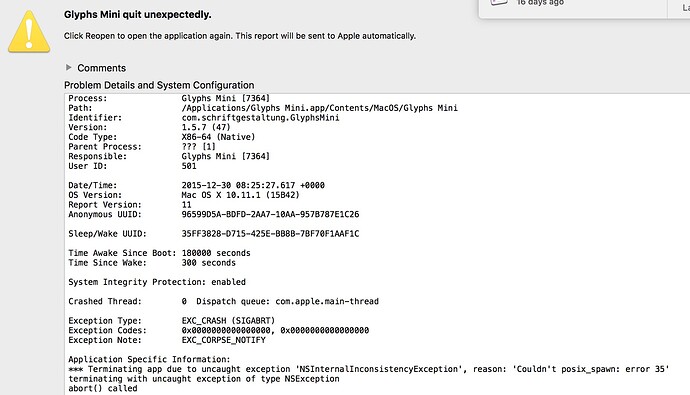I was working on a lowercase a and choose Remove Overlap. An error message said; something went wrong with remove overlap. I decided to quit Glyphs Mini and relaunch it. An error message said Glyphs Mini quit unexpectedly. See attached screenshot.
Please send the crash report that appears after you reopened the app. It carries valuable information about what went wrong and goes directly to Georg. Screenshots here do not help much, I am afraid.
Thank you mekkablue. Good news: I decided to restart my MacBook Pro (OSX El Capitan) and launch Glyph Mini; all is well, Remove Overlap works too.