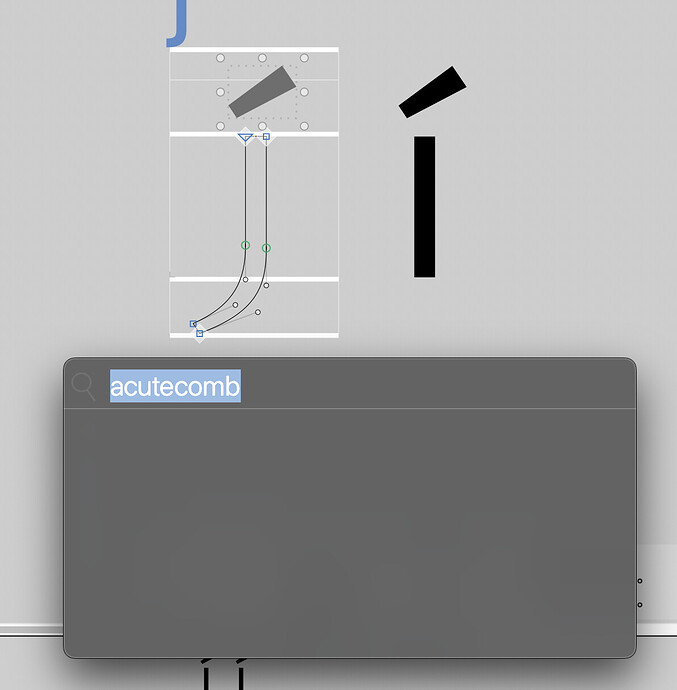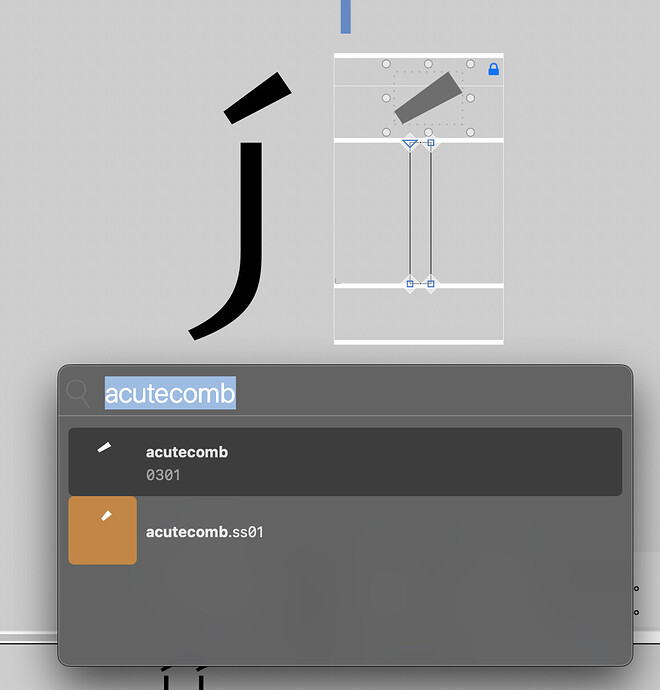Hi, I am working in 1.glyphs, and have imported another Glyphs file 2.glyphs by using “Import Font” parameter.
There are 3 glyphs “acutecomb”, “acutecomb.ss01” (marked in orange) and “iacute” in 2.glyphs.
When I click the name of acutecomb component in a glyph of 1.glyphs, the “acutecomb.ss01” won’t shown in the list.
However, again in the file 1.glyphs, when I do the same thing but in a glyph from 2.glyphs, for example, the “iacute”, “acutecomb.ss01” appears.
Is there a way to show all related glyphs from an imported Glyphs file in this case?