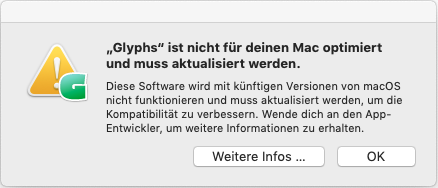
You can ignore the message, and/or try the latest beta: Go to Glyphs > Preferences > Updates, activate both checkboxes and press the Update button.
perfect, thanks!
That has to do with some helper tools that Glyphs is using. Some of those are still 32 bit and that will no longer work in the next version of macOS (the one coming out next year). So they prepare people to that.
2 Likes