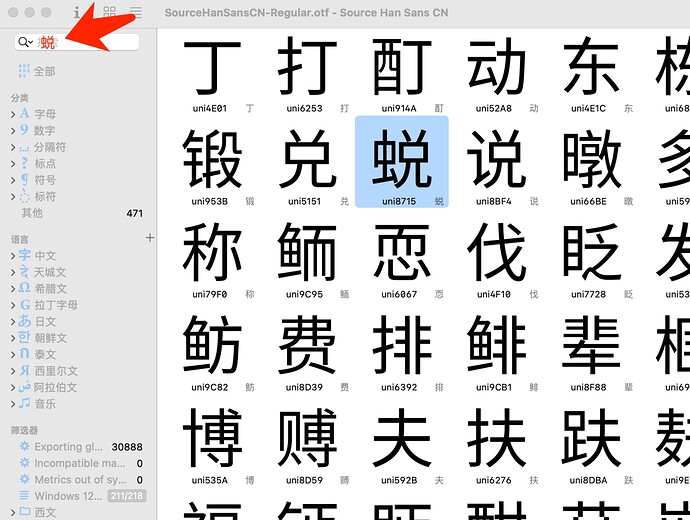Hello, I’d like to make a suggestion. It is suggested that Glyphs’ search box can be located, as shown in the following figure, because in the process of making Chinese characters, the characters you want to see are not the searched characters, but the characters around the searched characters.
To do what you try to do, for most other scripts, you can just type the character and if will select it and scroll to its position. It doesn’t seem to work with Chinese input methods. I’ll have a look if I can fix that.
Can you try with a latin font if that would be helpful to you?
The search method of Latin letters is not what I want.
For some historical reasons, CJK glyphs with similar structure or common parts usually have close unicode values. Therefore, for CJK designers, we often need to use “a certain character” as the destination/hook to lock such code area.
At this point, our goal is not “to find this character”, but “what I am really looking for, is very close to it’s code position”. So, better autoscrolling based on search results would be helpful.
Most of the CJK designers I know are “eye-freaks”. For a large number of characters, human vision is much more efficient than character matching.
So, instead of filtering, there would be a search mode that jumps to the first match as you type?
That’s nice.
I didn’t mean that you should use it for Latin letters, just try if that system would work for you in general. Because then we wouldn’t need a search field, you could just type.