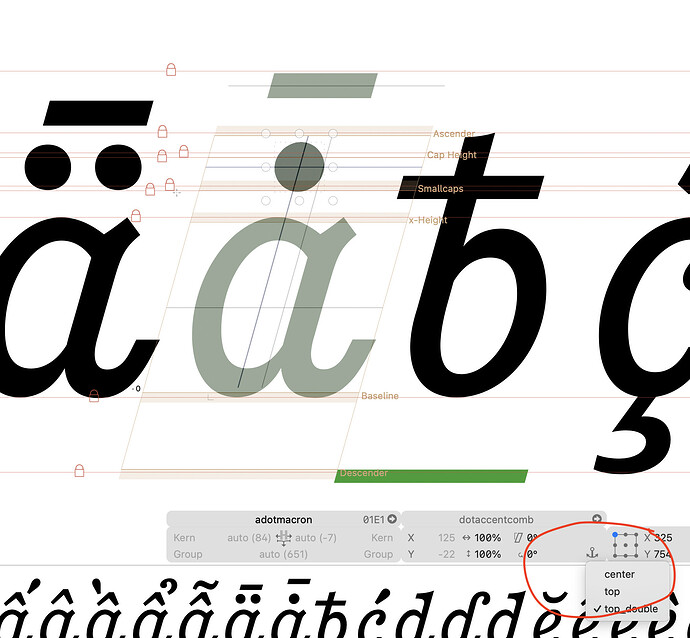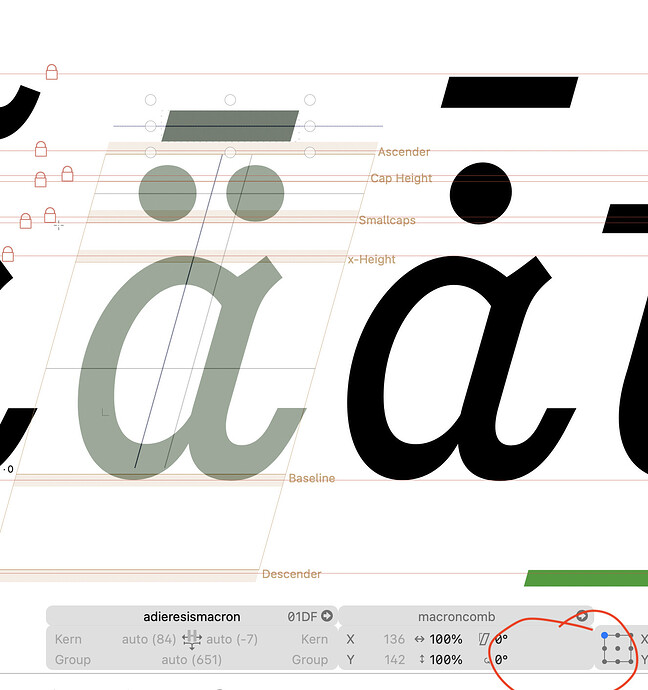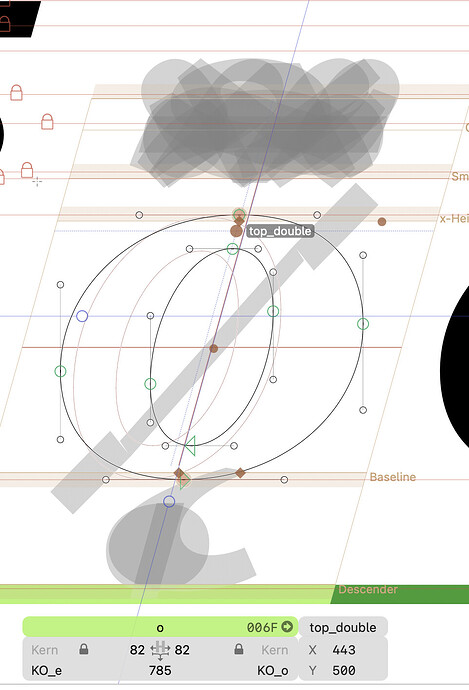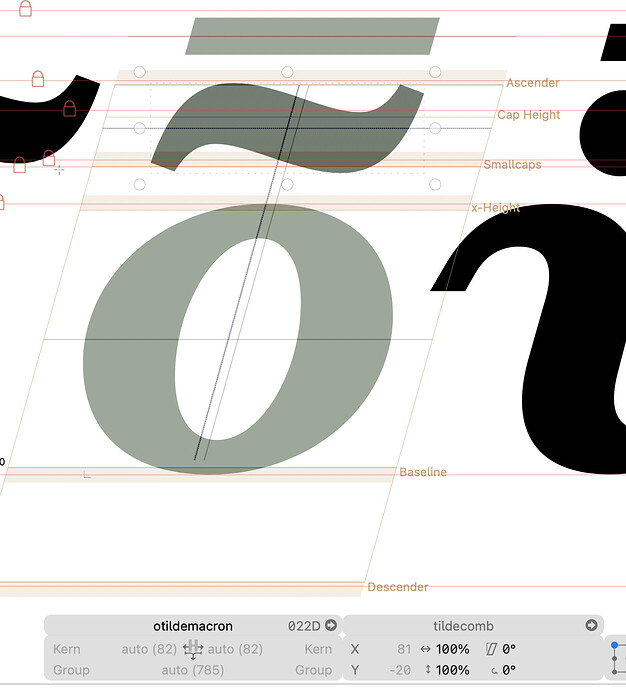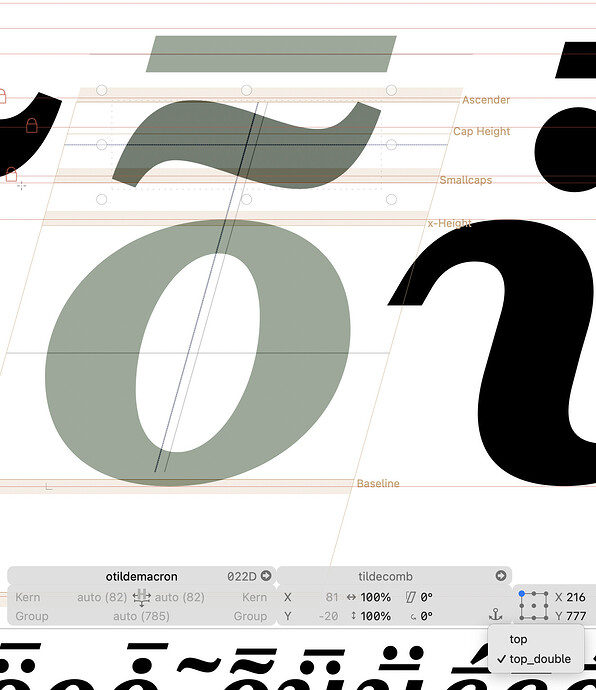Glyphs stops showing the anchor icon in the info palette. When I open Glyphs the anchor selection icon shows as expected, but go to another glyph and it is no longer shown. I have to close and open Glyphs for it to show again. This happens on the latest release version.
It works for me. Can you select the same component?
The result was the same with the same component in the first screenshot.
I just caught another one. I still haven’t identified any particular thing that will trigger this issue.
You can see that there is a top_double anchor in the base glyph.
But the anchor icon is missing from the info panel.
I restart Glyphs and now the anchor icon shows again, and I can select the top_double anchor.
It works fine for me. You seem to do something in the meantime that is causing this.