Hi, this issue is most definitely a shortcoming of understanding on my side, but I truly have no idea what I’m doing wrong. On my new mac, I installed Glyphs normally, everything works fine, but if I check for updates, I get this error message. As you can see from the screenshot, Glyphs is in the Applications folder (which is also where it is launched from) and the permissions are as liberal as possible. What am I doing wrong?
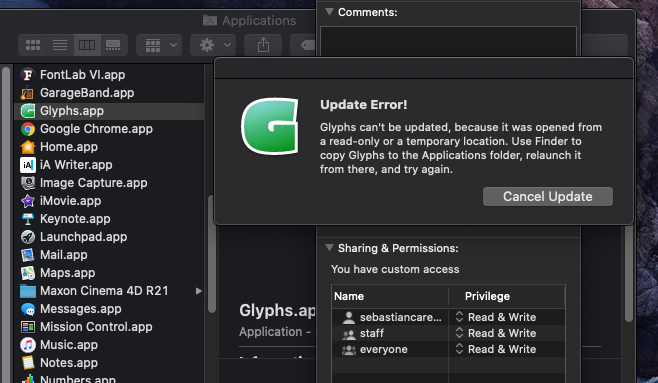
Perhaps the app got damaged. Redownload from the Get Apps page, and reupdate.
Are you using system optimisers like MacCleaner? Some of these tools have functions that can damage installed apps. Make sure you disable those tools (or at least the ‘application enhancements’ they offer).