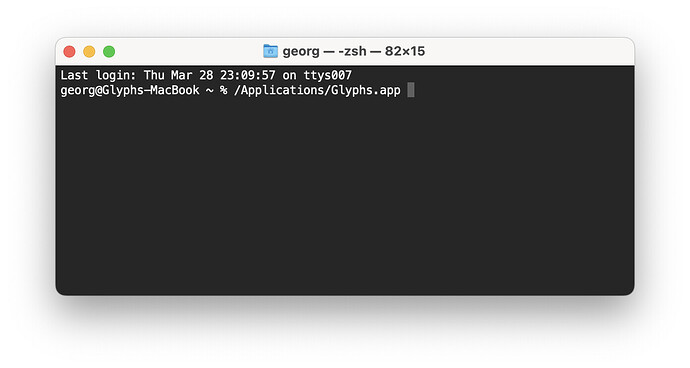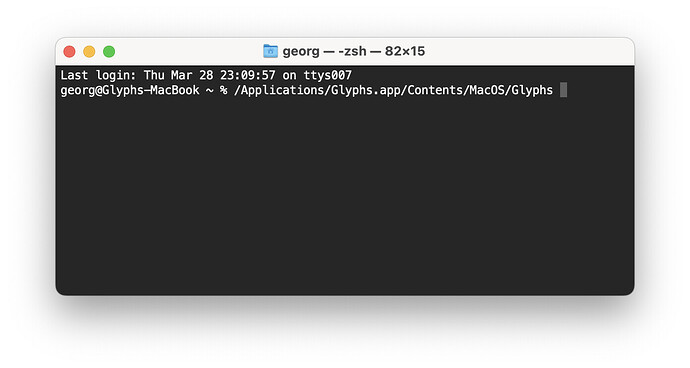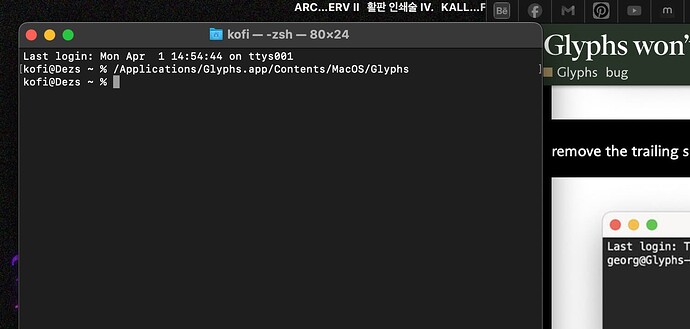but my mac has the Ventura
I only wondered if i might not have Glyphs 3 because the folder itself only says Glyphs, not Glyphs 3 as previously mentioned in one of the comments
That is valid for all version of MacOS from Monterey and laters.
thank you!
Sorry to bother You still, but I reinstalled python and it’s still not working. I tried python2 -m pip install "pyobjc<=8.4" too but still wont open. I also disabled the plugins but nothing
I used Glyphs 2 for months now without any issue, I’ve had Python on my mac all that time so I have no idea what is the issue
can you open a Terminal window and drag the app into it. It should look like this:
remove the trailing space and add /Contents/MacOS/Glyphs
and press Enter. Then post whatever text shows up.
Can you reinstall you license?
I don’t have a licence on my since we use the one we got at my university to I am waiting for my teacher to respond:)
And what exact version of Glyphs do you have?
I can’t check it right now because I can’t open it. If there is any other way of checking it please tell me!
Select the app in Finder and press Command+i. The info window shows the version number.
thank you! It’s 2.6.10
Do you get a cash report window when is closes? It should have a “Detail” button. Can you send me the first two pages of the text from that details window?
it won’t even open when I click on it. It’s not even loading or anything. I have the Glyphs icon on my deck, and when i click on it it jumps one or two times and that’s it.
Are you sure Glyphs is not opened? In Glyphs 2, no window opens. Is “Glyphs” shown in the top left, next to the Apple logo?

No. I’ve been using glyphs for half a year now, I know I should see the Glyphs icon up there:)
Nothing happens when i click on the icon. Even if i open the force quit window, Glyphs isn’t there.
Have you tried reinstalling the app from scratch?
as soon as I get the licence from my teacher I will!
You can re-download the app without needing the license.