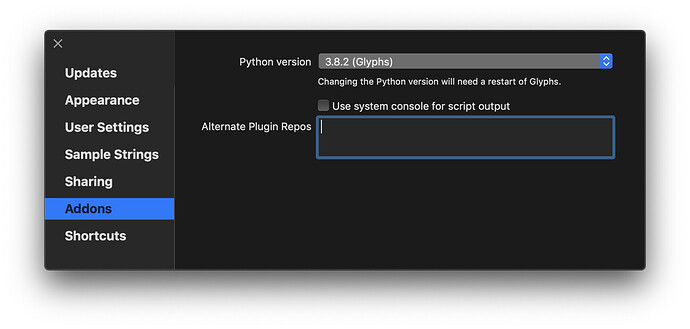@GeorgSeifert and @Andreu we had the same problem, however the problem was solved after we changed the Python version to 3.8.2 – we have set this here:
Glyphs > Preferences > Addons > Python Version
All plugins are working now. Thanks to @federicoparra