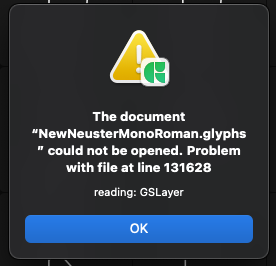Knighty
November 8, 2023, 2:05pm
1
Hi
On review of otf files I can see I’ve got a dupe of one of my glyphs, I’m guessing that is the issue. What’s the procedure in this case? Do I have to recreate from the otf’s or can I go in and look at the ‘corrupt’ file?
SCarewe
November 8, 2023, 2:28pm
2
Open the .glyphs file in a text editor and check around line 131628. If you like, you can post a snippet of that text here.
There is probably a closing brace or parenthesis missing somewhere.
What version of Glyphs are you using?
Knighty
November 8, 2023, 2:44pm
3
SCarewe:
131628
Many thanks for getting back to me.
Glyphs Version: 3.1.2 (3151)
snippet: !!!Line indicated below!!!
userData = {
Knighty
November 8, 2023, 3:01pm
4
ok. Many thanks again.
I might have resolved the issue of opening the file.
What I did was to fill the NaN with a rough size (680) and went through 3 other opening error dialogues.
After filling the lines with the random data… as above, it opened.
Can I ask what the issue is?
From what I can see, I’ve been using the right side bearing as (=|) would this return a NaN?
any answer would be appreciated, not wanting to do this again! ha.
HugoJ
November 8, 2023, 4:48pm
5
This is a problem caused by my “Color Flow” plugin.
1 Like