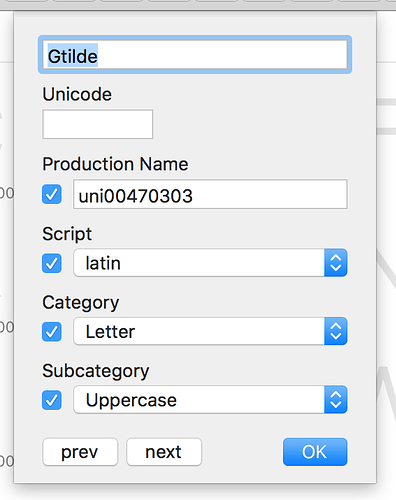Glyph substitution is only the latter part that happens in text processing, and that part is more-less predictable (though implementations vary). But the earlier part, itemization of text into scripts, and processing of various “special” characters, is equally important. And here, text engines vary a lot ij terms of which Unicode recommendations they follow, what they do in terms of Unicode normalization, and what they do with graphemes.
What? Graphemes?  Yeah… Here’s a more-less human-readable discussion about it: string - What's the difference between a character, a code point, a glyph and a grapheme? - Stack Overflow
Yeah… Here’s a more-less human-readable discussion about it: string - What's the difference between a character, a code point, a glyph and a grapheme? - Stack Overflow
Now, combining mark characters (like tildecomb) are “known” by some text engines as “those that form graphemes with preceding characters”.
So if you enter G followed by a combining tilde, or optionally by more combining marks, some text engines will then treat such a sequence as a grapheme. This means that the caret moves through them as if they were one character, when you select, the base letter and the following marks will be selected, and if you delete, the base plus the marks will be deleted all in one go. Other text engines will or will not do some of those things…
When you enter G followed by a spacing tilde or even worse the ASCII tilde, these sequences will not be treated as one grapheme. Sometimes they won’t be treated as part of a “word”, so things like Alt+left/right for stepping through the text will not work as expected. And if the user does search, some search engines will “conveniently” skip combining marks so the text will be found even if you only enter the base letters. But the text has an ASCII tilde stuck in the middle — then no.
The font may implement substitutions for spacing and nonspacing tilde in the same way, and you may even get the same visual result — which was OK in print times, when the typeset text went to a PDF and then often to print.
But if the text is supposed to go into an electronic document where the user can search, edit, select, copy-paste — using combining marks is always better, and using those other marks will always cause some unexpected complications somewhere along the way. The composite glyphs will appear in both cases the same, but the behavior of the text will be different.