Hello,
I’m new to this forum and I wasn’t able to solve my problems by googling or by searching this forum.
What I’m trying to do is, remove all vertical/horizontal hints from existing Noto Sans font (from Google Fonts) and then export back to OTF format.
Thanks to the scripts provided be mekkablue, the process of removing hints was pretty straight forward,
but exporting process gave me some trouble.
- Errors with features
Error: “lookup name “lookup_0” already defined” in Feature calt in line: 1
Error: “lookup name “lookup_1” already defined” in Feature ccmp in line: 652
I didn’t get errors like this with Glyphs Mini, so I’m confused by these errors. Is this something I need to worry about? or should I just click on ‘Automatically create feature’ ?
- Exported file contains error
For some reason, exported OTF file uses AE(00C6) instead of space
(Preview shown in macOS Finder)
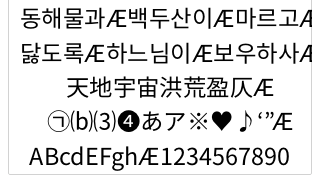
I haven’t seen this with Glyphs Mini either.
I wasn’t sure if this is a bug in NotoSans font file or Glyphs app but I thought I should share with the forum.
Thank you.