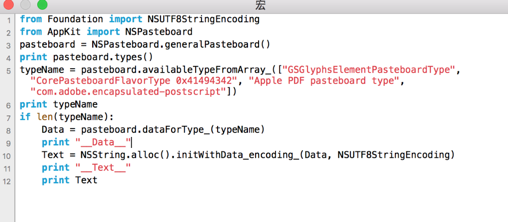I have drawn many characters in adobe illustrator。
I want to copy them and paste into Glyphs,but nothing happened. No dialog box appeared.
who can help me(T_T),i plan to buy Glyphsapp if I solve this problem。
my illustrator is CC
I have drawn many characters in adobe illustrator。
I want to copy them and paste into Glyphs,but nothing happened. No dialog box appeared.
who can help me(T_T),i plan to buy Glyphsapp if I solve this problem。
my illustrator is CC
The drawing in illustrator has to consist of plain paths. If you have any smarts fills or such, you need to decompose them.
Did you read the tutorial: https://www.glyphsapp.com/tutorials/importing-from-illustrator
And could you send me one of your files that I can test it to at least present a proper error message?
yes i Read that tutorial。but,although i only draw a circle,it can’t be copied into Glyphs。nothing happened。
how to send my files to you?what ‘s your Email。
thanks for your reply。

Send it to ‘support’ at this domain.
Hi Thank God!
I solved this problem by myself !i think there is a little bug!!!!~~~~
~~~when my system language set is Chinese,i can’t copy anything into Glyphs from Adobe illustrator !
but if I change my system language set to English,it worked well!Effective! its really Strange!
and another problem appears……system language set to English, Glyphs interface language is English too。setting the “Disable localization” also cannot make Glyphs language into Chinese again 。
SO if i want to copy and paste from illustrator,i must set English as system language,but i Lost “Chinese Glyphs” 。
can you help me Dear Georg。
wish your reply!!!!!!
Disable Localization keeps Glyphs in English, regardless of the system language.
but how can i set Glyphs in Chinese ?now I set system language in English ,then Glyphs always in English
This is not possible by default. But there are some OS X hacks:
If that doesn’t work, perhaps this does:
http://hints.macworld.com/article.php?story=20061001065101830
Caution: I have not tested any of these solutions.
it’s OK ! thank you very much.
I tried the Chinese localisation and it works fine. Do you get any dialog when you paste?
Can you check the Console.app if there is something if you try to paste?
And what version do you have? Can you try the latest cutting edge version?
And did you try to set the system language to Chinese and then disable the localisation in Glyphs?
thanks for your reply
1: no, when i paste,no dialog。
2: what is Console.app?
3:I use Glyphs 2.3 (895) 。yes, now i m trying the latest cutting edge version, it also cannot paste from illustrator,when my system language is Chinese
4:yes,i try,when system language is Chinese,Glyphs in Chinese , but can not paste. Again I set system language to English, it works fine~
So now, my solution is “English system”+“Language Switcher” to use ‘copy’ and Glyphs in Chinese.
it 's OK,but not perfect.
^^
can you switch the system to Chinses, put this script in the Macro Window in Glyphs:
from Foundation import NSUTF8StringEncoding
from AppKit import NSPasteboard
pasteboard = NSPasteboard.generalPasteboard()
print pasteboard.types()
typeName = pasteboard.availableTypeFromArray_(["GSGlyphsElementPasteboardType", "CorePasteboardFlavorType 0x41494342", "Apple PDF pasteboard type", "com.adobe.encapsulated-postscript"])
print typeName
if len(typeName):
Data = pasteboard.dataForType_(typeName)
print "__Data__"
print Data
Text = NSString.alloc().initWithData_encoding_(Data, NSUTF8StringEncoding)
print "__Text__"
print Text
Go to Illustrator and copy something. Then run the script and send me everything that shows up in the lower part of the macro window.
Thanks
this shows up in the lower part of the macro window.
(
“com.adobe.illustrator.aicb”,
“CorePasteboardFlavorType 0x41494342”,
“com.adobe.pdf”,
“Apple PDF pasteboard type”,
“com.apple.pict”,
“Apple PICT pasteboard type”,
“com.adobe.illustrator.svgm”,
“com.adobe.illustrator.svg”,
“CorePasteboardFlavorType 0x53564720”,
“public.utf8-plain-text”,
NSStringPboardType
)
CorePasteboardFlavorType 0x41494342
Data
Traceback (most recent call last):
File “”, line 10, in
File “”, line 5, in write
UnicodeDecodeError: ‘ascii’ codec can’t decode byte 0xe4 in position 124: ordinal not in range(128)
Here is a revised script that should work:
from Foundation import NSUTF8StringEncoding
from AppKit import NSPasteboard
pasteboard = NSPasteboard.generalPasteboard()
print pasteboard.types()
typeName = pasteboard.availableTypeFromArray_(["GSGlyphsElementPasteboardType", "CorePasteboardFlavorType 0x41494342", "Apple PDF pasteboard type", "com.adobe.encapsulated-postscript"])
print typeName
if len(typeName):
Data = pasteboard.dataForType_(typeName)
Text = NSString.alloc().initWithData_encoding_(Data, NSUTF8StringEncoding)
print "__Text__"
print Text
copy this script to Macro window ,and run?
after RUN,i can‘t paste anything from illustrator as before。。。。
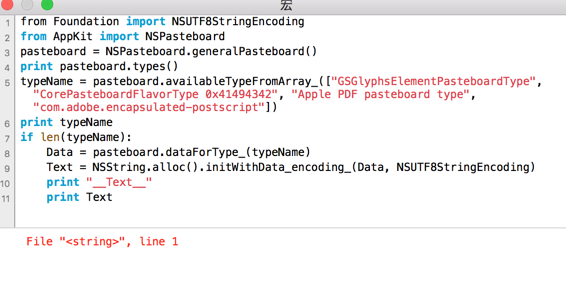
There is something wrong with the script. It probably pasted some extra stuff. Can you try the script from before and remove the line ‘print Data’. It should print a lot, a few hundred lines.
yes , now I removed “print Data”,and got a few hundred lines。。。。。but i can‘t copy them here。too many