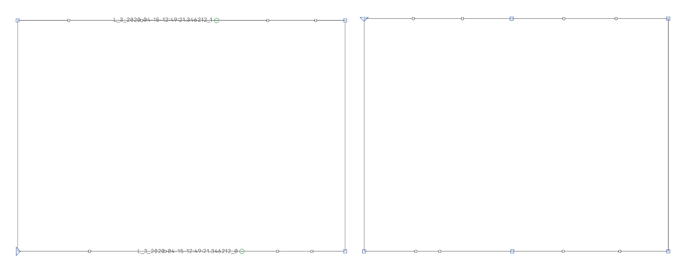Hello! I would like to ask if there is a way to hide the points measurements. I can see in one the glyph points that are showing the measurements and point without any info. I wonder how to turn it off/on. The points are on different curves. Thank you.
Hi, I’m afraid I don’t understand what you mean. Can you post a screenshot?
Sure. As you can see, on the left shape, I can see some info next to the points, and on the right, there is no info. Thanks!
Gosh, I’ve never seen that. What plugins do you have activated? Maybe check your View settings.
I think these are node names generated by some other font editor. Did you by any chance import your font data from external files?
You can get rid of those names for the current layer by running this script in the macro panel:
for p in Layer.paths:
for n in p.nodes:
if n.name:
n.name = None
or for the whole font:
Font.disableUpdateInterface()
for g in Font.glyphs:
for l in g.layers:
for p in l.paths:
for n in p.nodes:
if n.name:
n.name = None
Font.enableUpdateInterface()
Thanks a lot Jens! It worked. True, I have imported it from Robofont. Thank you for the help. Much appreciated.
Or use the Node Namer plug-in from Window > Plugin Manager.
Cool! Thank you Rainer. Much appreciated.