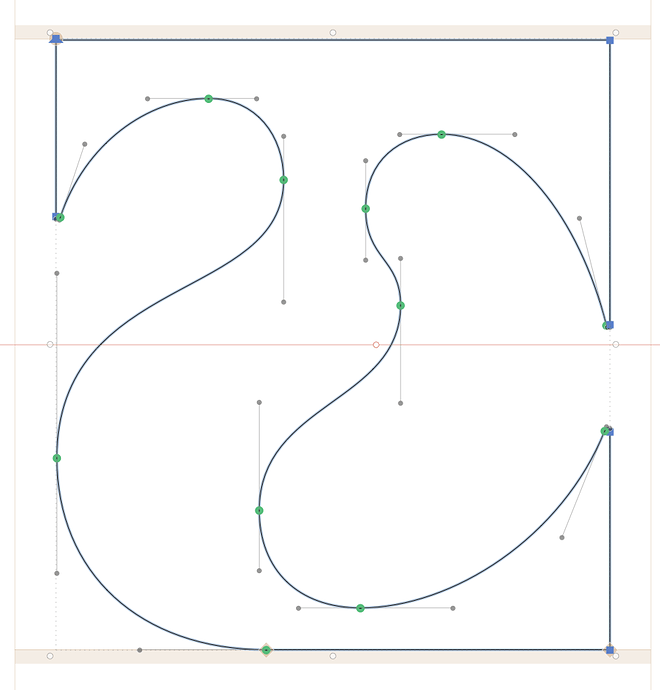I want to save the file made with Glyph 3 in Format 2.
I deleted all kerning settings but there is this error when saving:
Can’t save RTL kerning in format 2.
Switch to RTL mode in Edit View ![]() to see RTL kerning pairs in the Kerning window, or LTR mode to see LTR pairs.
to see RTL kerning pairs in the Kerning window, or LTR mode to see LTR pairs.
For transferring kerning between Glyphs 3 and 2, see:
https://forum.glyphsapp.com/t/glyphs-3-requires-version-3-file-format-for-rtl-kerning/18703
1 Like
Thanks, will work too in G2 because of the speed performance slowdown in G3.
I got strange exporting message while trying to save file to G2 format — The operation couldn’t be completed. The path in glyph ‘T’ has attributes that cant’t be saved as format 1. I don’t see any disturbing attributes here in vector
Can you send me that .glyphs file?
Sent the file via messenger
Select the path and then click the middle button in the path origin control in the lower right:
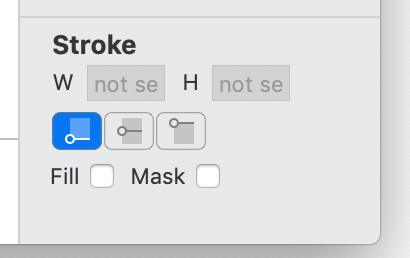
I improved the error message.