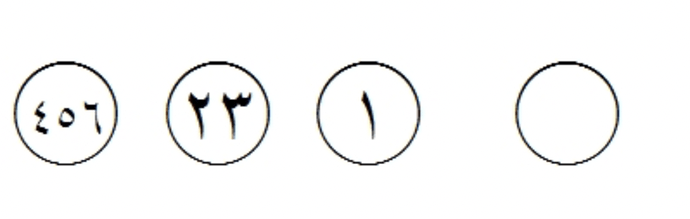Stupid question maybe, but is there a “smart” way to insert a glyph within another? Say for example I have a square and I want to insert numbers inside of it (see picture below).
I know I can define a ligature rule, but I just wanted to make sure this is the only path before going ahead and create 999 alternatives.
You can apply some contextual alternates and contextual kerning to achieve this. It seems that the numbers in the three digits example are smaller. So you need to substitute them. Then apply the kerning to position them correctly. In your documents, you would type the circle and them the numbers.
1 Like
This worked! Thanks, @GeorgSeifert.
1 Like