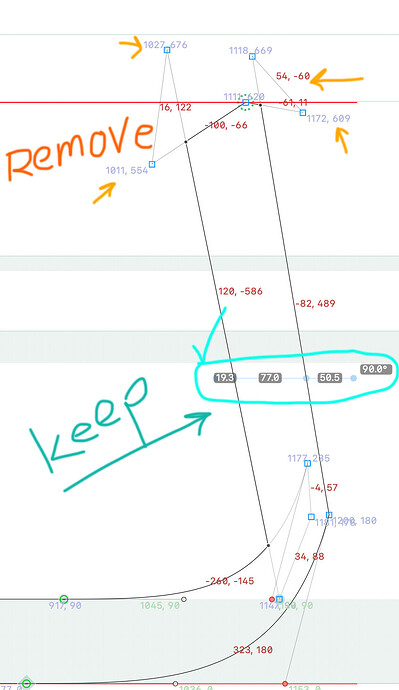I’ll see what I can do.
You could use a guide in measurement mode instead. Add a guide, select it? And click on the measurement symbol in the grey info box.
Or, use @Tosche‘s nerve pinch: hold down Ctrl-opt-Cmd, start dragging, and while you’re holding down the mouse button and the keys, press G. ![]()
The methods you mentioned are effective, but they are not quick enough for drawing. I need to measure distances efficiently in various parts of the glyphs, so it would be helpful to have the option to turn off all displayed numbers. This feature is very important and practical for me as a measuring tool.
Use the Show Stem Thickness plugin from the plugin manager. It’s free.
It shows the distance with it’s default angel
I need different angles
Then you can try the other “Show Stems” plugins, there are multiple ones.