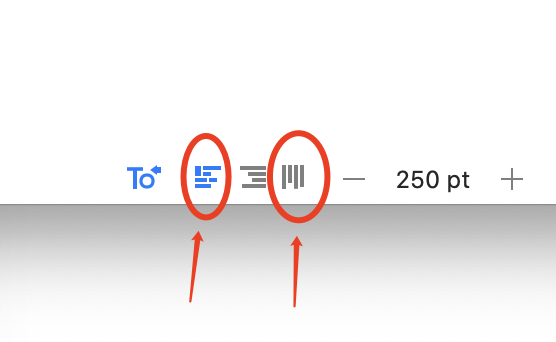
I want to set shortcut keys for this two bottoms ↑↑
When doing Chinese font design, I often switch between horizontal and vertical typesetting.
in Glyphs3 , I didn’t find actions corresponding to them in the shortcuts preferences’ list.
I also want in shortcut keys for this two bottoms Glyphs2 (My most commonly used)