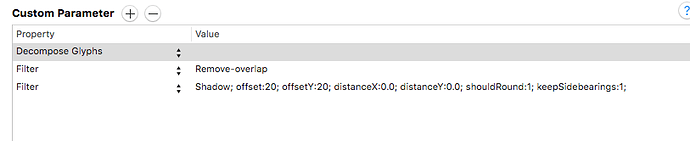What is wrong here? I want to decompose all, remove overlap and apply that shadow…
You need to add a list of glyphs you like to decompose.
And it is “Filter > RemoveOverlap”
Thanks, but Decompose Glyphs doesnt seem to work inside glyphs, in the preview. It only works when the font is exported.
install the LayerGeek plugin, then
in the Instances tab try adding:
Prefilter: LayerGeek; decomposeComponents;
also add below:
Prefilter: RemoveOverlap
Thanks but just gave me the same result. Is this supposed to preview the filters correctly inside Glyphs?
These are Export filters. They are supposed to be applied only when you export. This enables non- destructive editing.
You want to apply them (destructively) to the outlines of your Glyphs file? Then select the glyph layers in question, and choose the filter from the Filter menu.
Filters should be visible in the preview if you have selected an instance.
can you share a screenshot of the glyph