Rainer, I’ve already abandoned the idea to make this work simply because, as you’ve mentioned, it pretty much ruins the usability of font. It doesn’t worth it.
For the moment, I’m just trying to understand what and why it doesn’t work. Mostly out of curiosity.
I wonder. If you try disabling the .ss01 feature, so the PUA glyphs just appear to any app as normal, separate glyphs, does it work? I ran into problems recently when trying to figure out substitutions involving PUA characters.
Nope. It doesn’t. Replaced the name, removed all stylistic alternates features. Doesn’t work.
I’m going to play around with names/uni#### a bit more though. Probably the glyphs file itself got tired of my attempts and just refuses to give me what i want  Also, wondering if typing a hex number directly in Acrobat would display the glyph…
Also, wondering if typing a hex number directly in Acrobat would display the glyph…
I do sense that not having enough typography related knowledge is the key to “not understanding” the issue though.
I’ve decided to make a quick test for this on a font I’m developing. I’ve added the glyph b.ss01 and and set its unicode to E000.
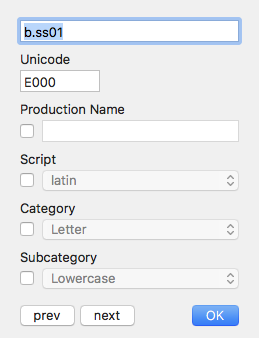
Copying from Preview and Acrobat and pasting in Illustrator and Apple Pages worked as expected for me. The glyph name being b.ss01 or uniE000 made no difference at all. It also made no difference if the PUA glyph was “typed” directly or accessed by activating ss01 on the original document.
I haven’t explored this subject so much, but may this be related to how you are exporting your PDFs?
That is interesting, Henrique! Thank you for giving it a try.
Perhaps you are right and I’m just not exporting the pdf in the correct way? Are there any specific settings I need to pay attention to?
What software are you using to produce the PDF?
I have tested exporting from Illustrator and InDesign (CC 2017 version) using the Illustrator Default and High Quality Print presets respectively.
From Illustrator with the default settings 
A correction: copying and pasting worked as expected only when the glyph name was uniE000. When copying b.ss01 with unicode E000, a regular b was pasted. I didn’t realize that because ss01 was enabled on the document I pasted the text. Sorry about the confusion.
Have you tried creating a new font with only one PUA glyph for testing? If it works, it might be something with your current font. If not, there is something else interfering with the process.
Yep, i did. Created a font with glyph “A” and “uniE000”. It didn’t work either.
Going to give it another try in case i did something totally wrong without realising it.
Thank you, Henrique!
No matter what i do, i still can’t get this to work. It drives me bonkers… 
Will get back to it later. Time heals 