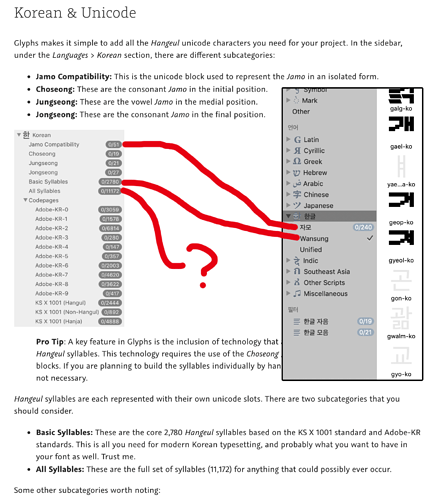Hi! I wonder how to add ALL Korean syllables.
Above is a tutorial on Glyphs webpage.
It says that I can add glyphs of
[Basic Syllables(2,780)] or [All Syllables(11,172)].
However, on my Glyphs window(in right black square),
I can only add [Jamo Compatibility(자모)]
and [Basic Syllables(완성)].
- Jamo(자모) means consonant+vowel.
Theres is no function to add any glyph
in below [Unified].
How could I add All syllables?
Should I update my version?
Thanks!