I just found that the panel is a little transparent when I am editing. I though something went wrong with my laptop display screen. While, finally, it’s just wallpaper color shown on the panel.
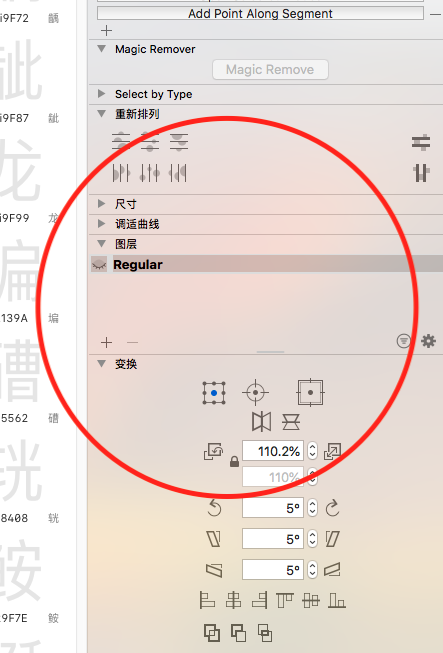

Choose Apple menu > System Preferences, click Accessibility , click Display, click Display, then select “Reduce transparency.”
It will reduce all the Windows transparency.
1 Like
thanks