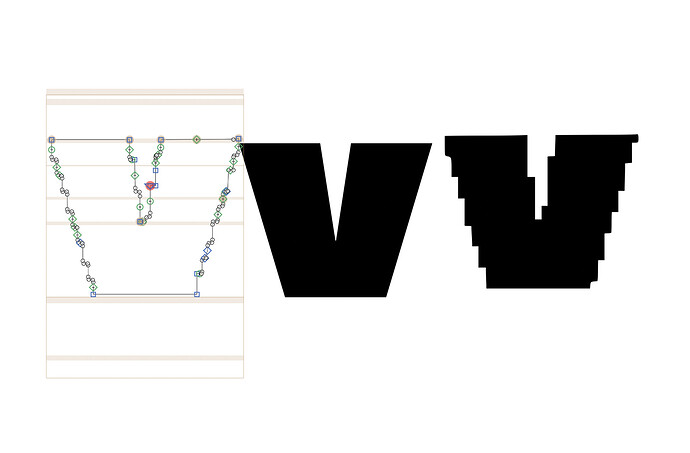Hi there — new to Gyphs and trying to tune a rough pixel-type font.
See image above — I have created 2 alternate glyph classes, and I want to know if there is a simple way to bring in the original glyphs as an underlay to help positioning and fine-tuning the new glyphs. So in this instance, how do I bring in the original ‘V’ (the nice smooth ‘perfect’ one!) without manually copy pasting each glyph as an individual guide?
Any tips much appreciated!
thank you!
M