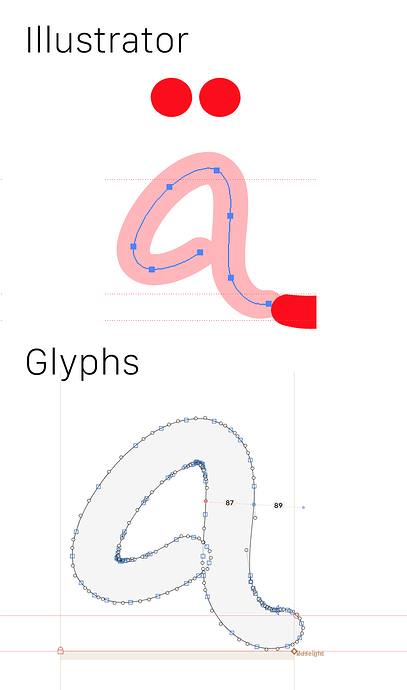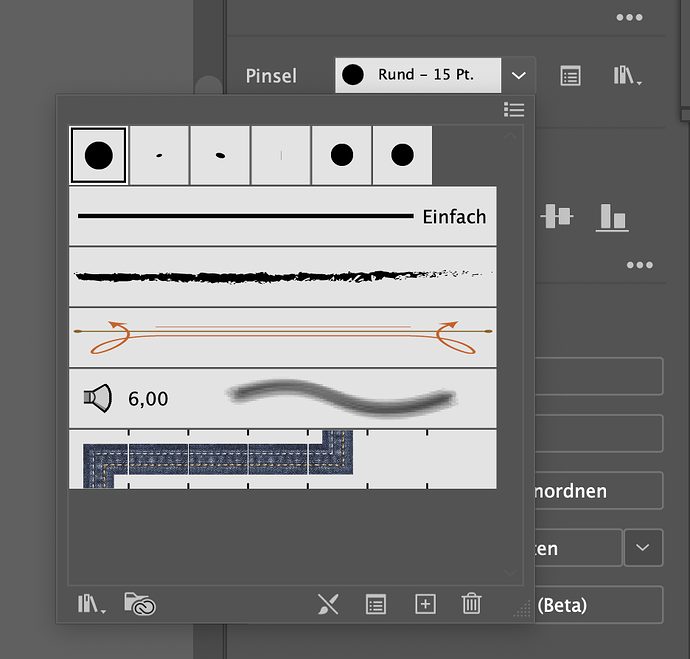How to Import/paste open paths from Illustrator to Glyphs? Where I will give it a stroke thickness/effect in Glyphs. Is there is a way to disable auto outlining?
What happens if you do copy paste from Illustrator?
The problem is if you draw with the brush tool the drawing as brush settings that can’t be handled by the formats in the clipboard and so Illustrator is flatting them.
You can remove them and replace them with normal contours settings. If you select the shapes, you get this in the sidebar:
Open the Brush popup and click the trash icon in the lower right.
1 Like
Perfect ,works, thanks