Hi,
I have downloaded Autopsy-Plugin, but how do I install it? And another issue: Some of my filters have disappeared, after installing Glyphs again … how do I get them back?
To install a plugin, you just need to double click it.
The filter are most likely be still there but are not loaded because of small changes to the API. Can you check the Macro window or the system console if you find some clues?
Thank you. Yes, the plugin seems to be installed, but where do I see it?
The Filter-case seems too complicated to figure out for me ;-(
If I recall correctly, I believe the Autopsy plugin may be under the Edit menu.
No Autopsy under Edit-menu (or others) …
I just tired it and it does work in the latest cutting edge version. It should show up in the Edit menu. If not, can you check the Macro window if you find an error message there?
Thank you. The problem solved! Just need to find the rest of my filters …
What was it?
E.g. the RMX-tools …
Do you have the latest version of them?
Don’t know, I have to tjek …
BTW: I have a back-up of my previous files, so mayby I can find my lost filters there. Where are these located?
Filters are installed in ~/Library/Application Support/Glyphs/Plugins/
Can’t find this map?!

That’s your main Library folder; you need to go your User Library folder. You can get to it under “Go” on the Menu bar, then select “Home”. Depending, of course, of which version of OS you’re running.
Hold down the Option key when you click on Home, then Library will appear as a menu item. This will take you to your home library.
The Option key is for older versions of the OS. Not sure when it changed, but in 10.12.6 it has the Home folder always under Go.
Thanks!! But I still don’t see any filters in the ‘Plug-in’ folder … Please have a look here:
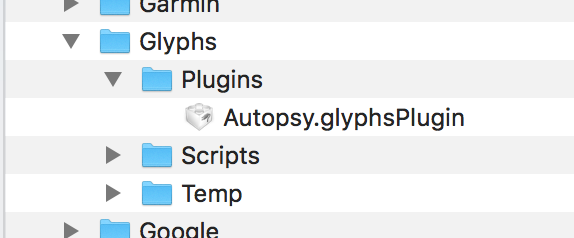
If you are looking for the custom filters, the file will be named CustomFilter.plist and should be loose in your Glyphs folder. If it isn’t there, check your backup. Hopefully you will find it there. Consider doing a search for the filename on the entire machine, also.