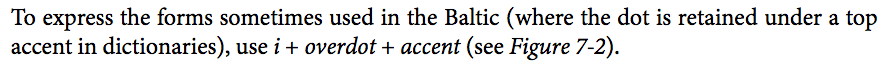According to this proposal https://www.unicode.org/L2/L2012/12026r-n4191-lithuanian.pdf Lithuanian linguists use three additional accents, acutecomb, gravecomb, tildecomb. Those accents can appear above certain vowels and consonants. So far so good.
According to the explanation in the aforementioned PDF, letters i and j with an additional accent should keep their dots.
Is there a simple way how to override the default ccmp contextual substitution (i’ @combining_accents by idotless) for Lithuanian language only?
I would perhaps prefer a solution I could include in a Stylistic Set as well. The font already takes care about stacking accents: it includes "compressed” Vietnamese accents and “regular“ solution for some African languages.
There’s a solution we discussed here last year:
Thanks, I used wrong keywords while searching for the solution.
@mekkablue Rainer, is it possible that the mark-to-base and mark-to-mark solution does not work in InDesign?
I did add this code to “locl” feature:
language LTH;
sub iacute by idotaccent acutecomb;
} iaccent;
It works perfectly in MS Word but /i/acutecomb is displayed as /iacute in InDesign no matter whatever I do. The only solution which works in InDesign is to build precomposed glyphs (iacute.loclLTH). I am afraid InDesign has its own built in algorithm: if there is a letter /iacute, it has a priority over /i/acutecomb.
Depends on the Composer.
It is better to handle this at the character encoding level. That way it is semantically unambiguous and proper rendering only depends on correct diacritic positioning and not on Lithuanian locale support.
The Unicode Standard 11.0, chapter 7 says:
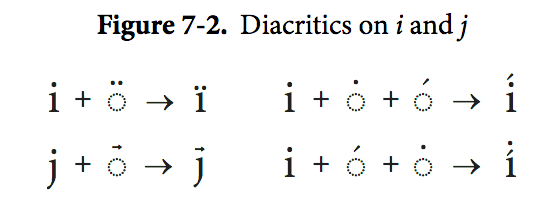
Thanks @moyogo! I have been looking for this. It did not occur to me to search for ‘Baltic’.
Thanks @moyogo. I am happy there is no need for extra characters or features.