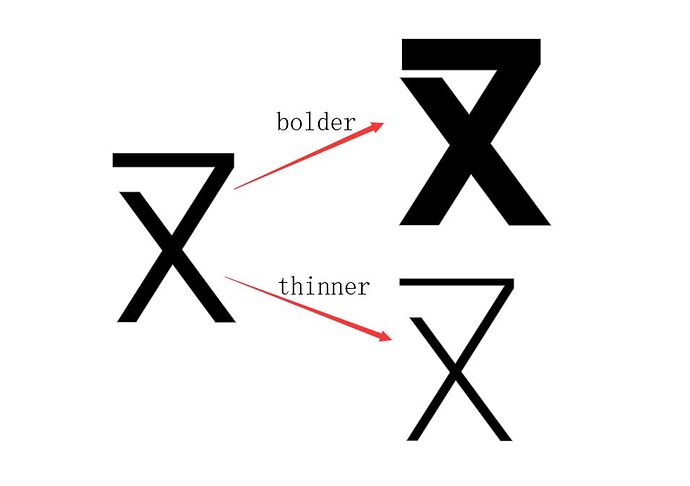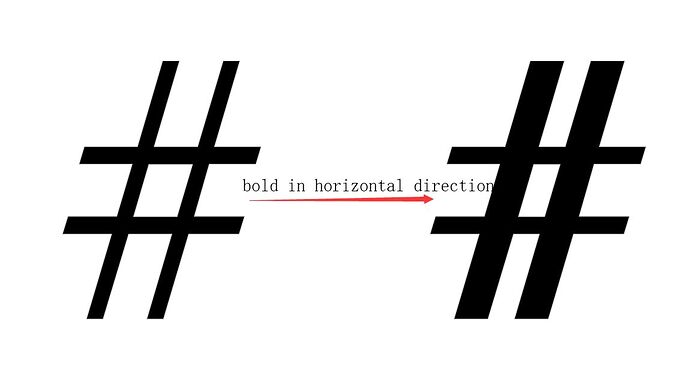Do you know which script can make component bolder or thinner automaticly?
We need to fulfil it through Macro.
Please help.
I’m not sure what you like to do. Components just show whatever the linked glyphs contains?
As the picture shows, we want to tranform the glyph’s weight through script.
And we can select the effects of horizontal or vertical dircection.
In the code, you would either have decompose the component, or find the original base glyphs with the outlines and make that one thicker.
What shoud I do through script if we have decomposed the component ?
Thanks.
Can you explain why you like to to that?
We are making Chinese Fonts. We must reuse these basic component for many different glyphs.
But the smartcomponent is two difficult for us because it need huge workload through smartcomponent.
So, what we can do is tranform these basic components, which often need to be bolder or thinner in our design process.
I understand that we can fulfil through smart component exactly.
But, we want to fulfil our design through traditional method, which is without smart component.
And it will improve our speed obviously if have the script of bold or thin.
We can have reference on FontCreator, which have these script.
Below is the FontCreator’s transform script window.
Thanks.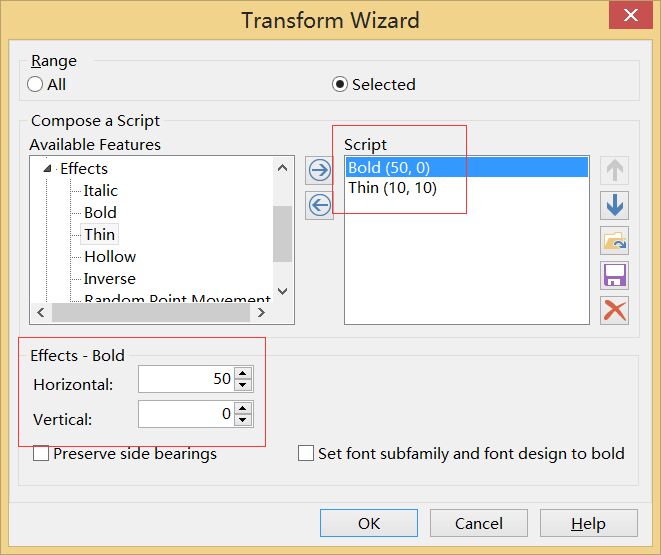
This transformation is on top of a component? In FontCreator, the performance (with more then 20000 glyphs in the font) and curve quality is good?
No, it’s on top of glyphs in FontCreator. Also, it’s useful for us if on top of glyphs.
We do not need to use it for so many glyphs, we often use it for selected glyphs.
The performance result is perfect if the curve is simple, but not perfect if the curve is complicated.
The upper 2 pictures’ result is from FontCreator, which is perfect.
But, it can improve our design speed and is very useful for us even if it is not perfect, because we only need to modify wrong nodes transformed by the script , and the most nodes is perfect.
So, would you please consider adding such kind of script, and for glyphs is also OK.
Thanks a lot.
Consider a Filter custom parameter in the instance.
Do you mean that you will consider adding such kind of script?
Wonderful.
Please notice us if done.
Thanks.
We see there is already Offset Curve Filter. We hope to try it.
How to use it? Could you please give us an script example for current glyph.
Thanks.
You run the filter, but do not confirm, rather you click on the gear menu and Copy Custom Parameter. Paste that in Font Info > Instances > Custom Parameters.